18.7. Sending Mail
Problem
You want the user of your application to be able to send email.
Solution
Create a form to allow the user to enter the email information. When
the user submits the form to the server, build
a
MailMessage object from the email information and
then send the email using the SmtpMail class.
In the .aspx file:
Create a form to capture the sender’s email address, the recipient’s email address, the subject, and the message.
Add a Send button that initiates the sending of the email.
In the code-behind class for the page, use the .NET language of your choice to:
Create a
MailMessageobject, which is used as a container for the mail message.Set the
To,From,Subject, andBodyproperties to the data entered on the form.Set the
SmtpServerproperty of theSmtpMailclass to the server that will send the email, and then call theSendmethod to perform the send operation.
Example 18-18 through Example 18-20 show the .aspx file and
the VB and C# code-behind files for an application
we’ve written to demonstrate this solution. The
output of the application is shown in Figure 18-6.
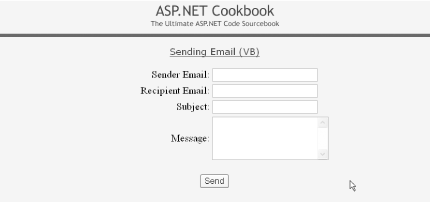
Figure 18-6. Send mail form output
Discussion
Sending email is a common requirement in ASP.NET applications. In classic ASP, third-party controls are required to send email. In ASP.NET, all of the functionality required to send email is provided and is very easy to use.
To send email, you need the sender’s ...
Get ASP.NET Cookbook now with the O’Reilly learning platform.
O’Reilly members experience books, live events, courses curated by job role, and more from O’Reilly and nearly 200 top publishers.

