Having equipped ourselves with our initial design ideas, we can start implementing our project in practice. Follow these steps:
- Create a new solution and Web Application as shown in the following screenshot. Make sure we name the project RestBuy.Web, and the solution name as RestBuy:
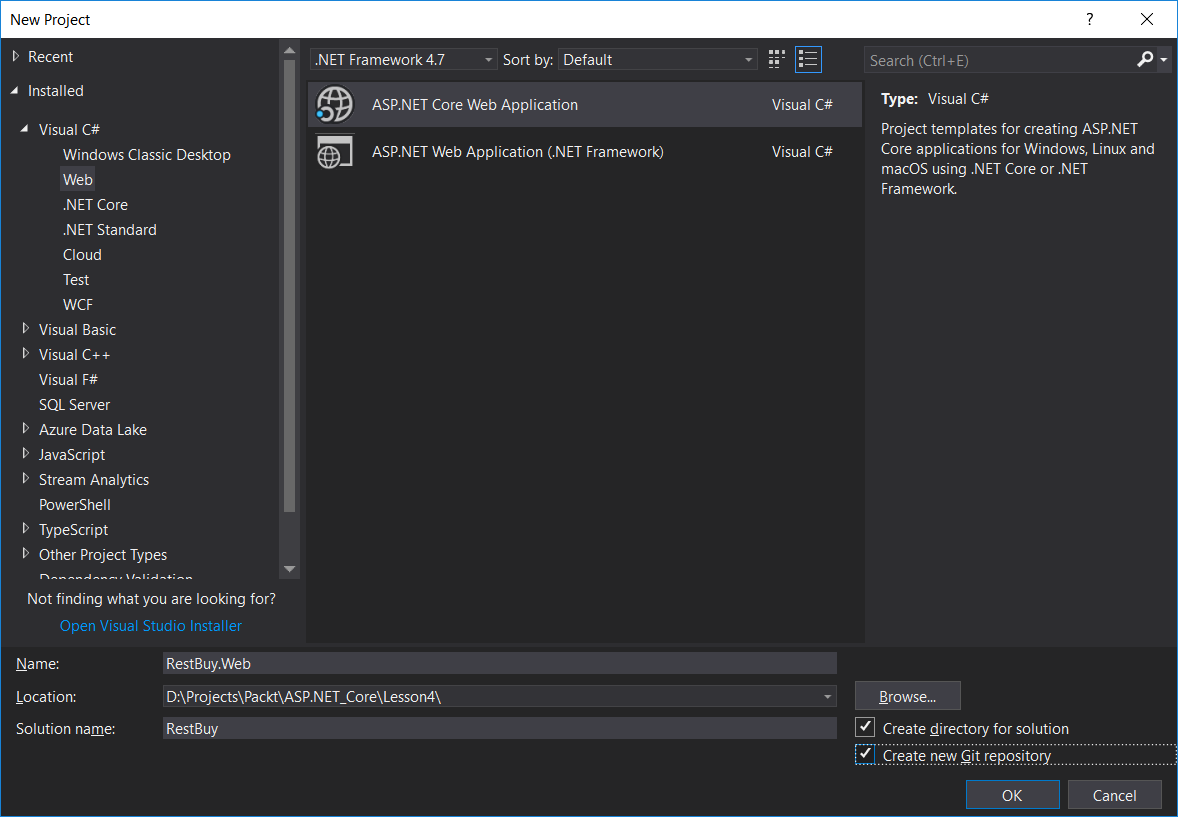
- Select the MVC option and click on OK:
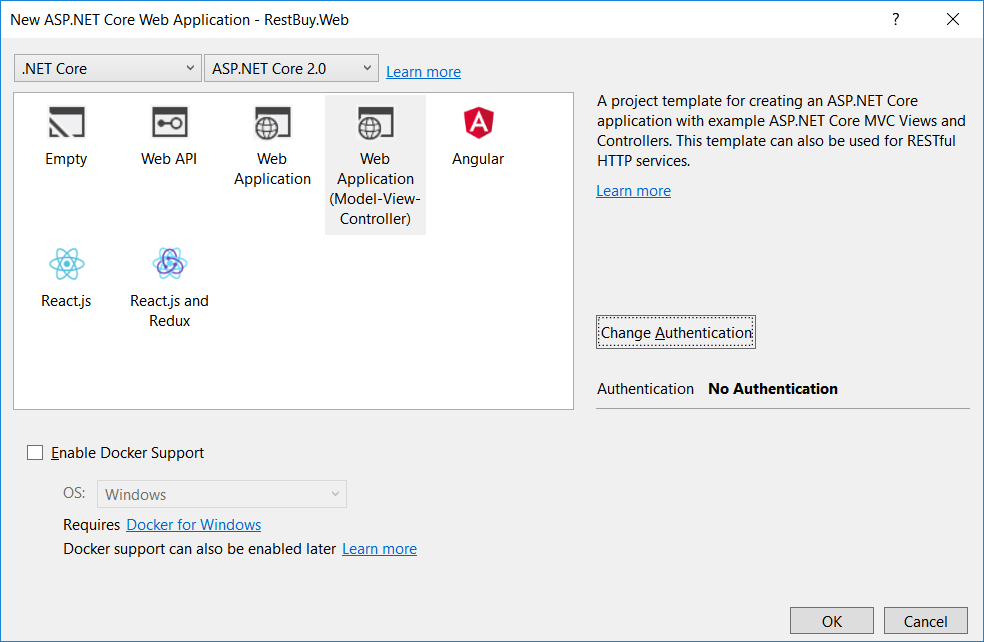
You'll see this:
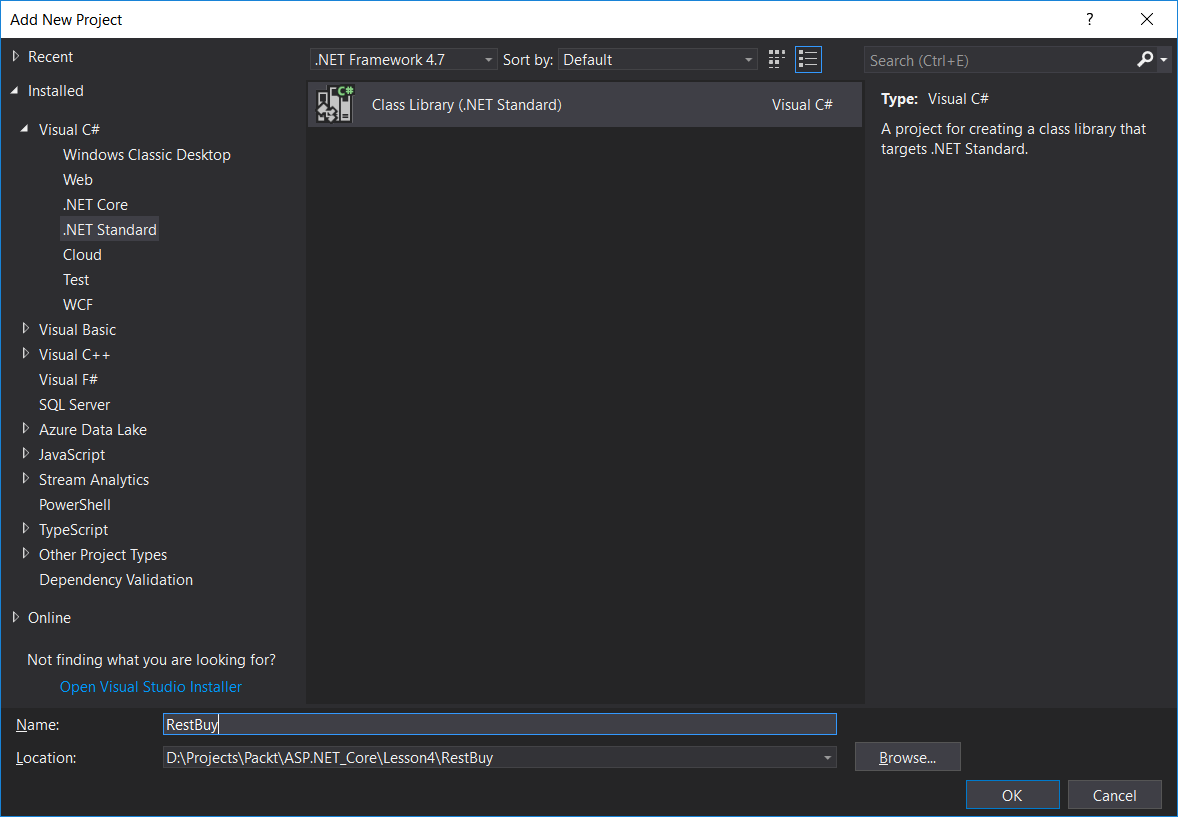
- Add a new project as a .NET Standard Class Library called RestBuy:

