More Advanced Repeater Features
In the previous section, you created a simple page with links to a page displaying category details. In this section, you'll see how to provide an AlternatingItem template, how to add embedded controls, and how to react to events of those controls. Along the way, you'll create the category detail page shown in Figure 18.3.
Figure 18.3. Clicking a link on this page retrieves the units in stock for the selected item.
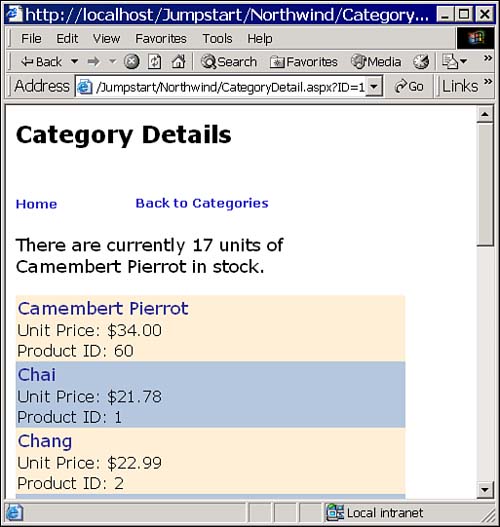
Creating the Detail Page
To get started investigating more advanced features, you'll need to create the detail page. Follow these steps to create the base page you'll need:
1. | Select the Project, Add ... |
Get ASP.NET Developer's JumpStart now with the O’Reilly learning platform.
O’Reilly members experience books, live events, courses curated by job role, and more from O’Reilly and nearly 200 top publishers.

