Name
CreateObject
Synopsis
objvar = Server.CreateObject(ProgID) objvar = Server.CreateObject(Type)
Returns a reference to a COM object created based on the supplied ProgID.
Parameters
-
objvar A variable of type Object to receive the reference to the newly created object.
-
ProgID A String variable or literal containing the COM programmatic ID of the desired object.
-
Type The type name of a runtime callable wrapper (RCW) class that the
tlbimp.exeutility generated to expose a COM object to managed code.
Example
The code example declares an object variable, uses Server.CreateObject to assign a reference to a newly created ADO Recordset object to the variable, and then opens the recordset and returns the RecordCount property to the browser by using the Message label control:
Sub Page_Load( )
Dim rs1
Dim ConnString As String
ConnString = "driver={SQL Server};server=(local)\NetSDK;"
ConnString = ConnString & "database=Pubs;Trusted_Connection=yes"
rs1 = Server.CreateObject("ADODB.Recordset")
' 1 and 3 are the values for adOpenKeyset and adLockOptimistic
rs1.Open("SELECT * FROM Authors", ConnString, 1, 3)
Message.Text = "There are " & rs1.RecordCount & _
" records in the Authors table.<br/>"
End SubFigure 18-1 shows the output of a page that combines the example for the CreateObject method with the example for the CreateObjectFromClsid method.
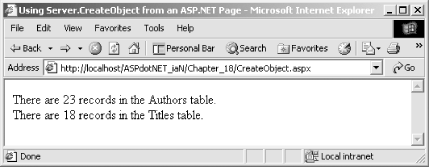
Figure 18-1. Output of CreateObject and CreateObjectFromClsid ...
Get ASP.NET in a Nutshell now with the O’Reilly learning platform.
O’Reilly members experience books, live events, courses curated by job role, and more from O’Reilly and nearly 200 top publishers.

