9
Dangerous Curves Ahead
In This Chapter
- Rounding the curves with circles, arcs, splines, and clouds
- Dabbling in ellipses
- Dunking for donuts
- Making your points
Although straight-line segments predominate in many CAD drawings, even the most humdrum, rectilinear design is likely to have a few curves. And if you're drawing Audi car bodies or Gaudí buildings, your drawings are going to contain a lot of curves! Your drawings should also have a point; in fact, they may have several points, so at the end of this chapter, I fill you in on creating point objects in AutoCAD. But to begin, I show you how to use the following AutoCAD curve-drawing commands:
- CIRCLE: Draws circles. (You were expecting hyperbolic paraboloids, maybe?)
- ARC: Draws circular arcs — arcs with center points and fixed radii, not arcs cut from ellipses, parabolas, or some other complex curve.
- ELLIPSE: Draws ellipses and elliptical arcs.
- SPLINE: Draws smoothly flowing curves of a variety of shapes.
- DONUT: Draws filled-in rings and circles.
- REVCLOUD: Draws freeform “clouds,” the most common application of which is to indicate revised areas in the drawing.
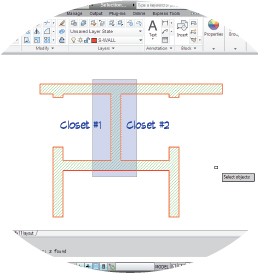
Get AutoCAD® 2012 FOR DUMMIES® now with the O’Reilly learning platform.
O’Reilly members experience books, live events, courses curated by job role, and more from O’Reilly and nearly 200 top publishers.

