(Throwing) Curves
Table 9-1 lists the AutoCAD commands for drawing curvy things. It shows you the tool icons found on the Ribbon, toolbars, and menus, and gives the command name with alias (where one exists) if you like to type. It also tells you where to find or how to enter the commands using both the Ribbon in the Drafting & Annotation workspace and the Draw toolbar and Draw menu in the AutoCAD Classic environment.
Table 9-1 AutoCAD Drawing Commands for Curved Objects
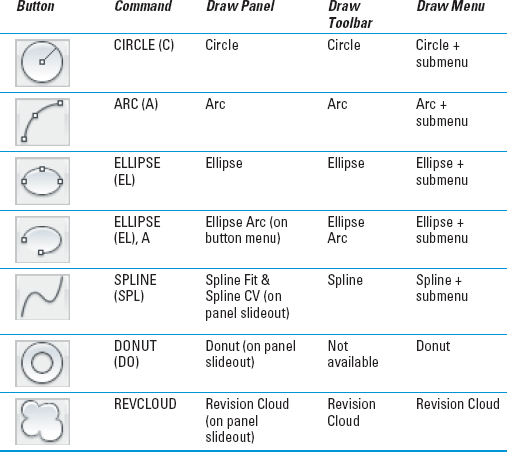
 Slideout panels are part of the Ribbon interface in AutoCAD 2012's Drafting & Annotation, 3D Basics, and 3D Modeling workspaces. Slideouts are present in panels that show a small down-pointing triangle next to the panel title. To open a slideout, click the panel title bar (for example, Draw on the Home tab). The panel expands downward, and a pushpin icon appears at the left end of the panel title bar. After you click a tool button, the slideout panel closes. Click the pushpin in the title bar to pin the panel — that is, force it to stay open.
Slideout panels are part of the Ribbon interface in AutoCAD 2012's Drafting & Annotation, 3D Basics, and 3D Modeling workspaces. Slideouts are present in panels that show a small down-pointing triangle next to the panel title. To open a slideout, click the panel title bar (for example, Draw on the Home tab). The panel expands downward, and a pushpin icon appears at the left end of the panel title bar. After you click a tool button, the slideout panel closes. Click the pushpin in the title bar to pin the panel — that is, force it to stay open.
If you're familiar with earlier AutoCAD releases, you may suspect that the Draw panel in AutoCAD 2012's Ribbon interface is also missing some commands. Well, as they used to say in the '90s, the paradigm has shifted! Those commands are still there, they've just shifted around ...
Get AutoCAD® 2012 FOR DUMMIES® now with the O’Reilly learning platform.
O’Reilly members experience books, live events, courses curated by job role, and more from O’Reilly and nearly 200 top publishers.

