Creating the Thruster
Before you begin, download the Red Rocket folder from this book’s companion web page (www.sybex.com/go/3dsmax2012essentials) to your hard drive where you keep your other 3ds Max projects.
The back end of the rocket toy is the round thruster shown in Figure 4-1. You can continue with your own scene file or load Rocket_05.max from the Scenes folder in the Red Rocket project you downloaded from the web page.
Figure 4-1: The thruster seen from above and below
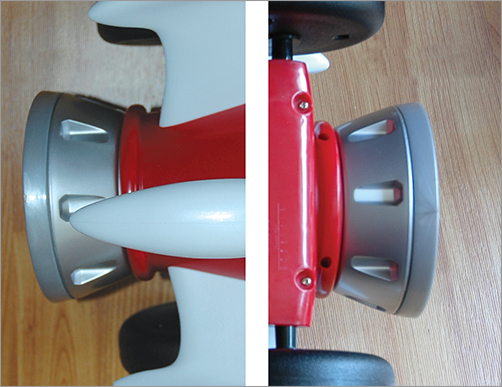
You will create the thruster using the Lathe modifier technique, which you used to create the knobs for the dresser model in Chapter 2, “Your First 3ds Max Project.” Using ...
Get Autodesk® 3ds Max® 2012 Essentials: AUTODESK OFFICIAL TRAINING GUIDE now with the O’Reilly learning platform.
O’Reilly members experience books, live events, courses curated by job role, and more from O’Reilly and nearly 200 top publishers.

