- Sign in to AWS console and click on Route 53.
- In the DNS management section, click Get started now.

DNS: Get Started
- Click Create Hosted Zone.

Hosted Zones
- In the Create Hosted Zone pane, enter a Domain Name and optionally, a Comment.
- Select Type as Public Hosted Zone and click Create.
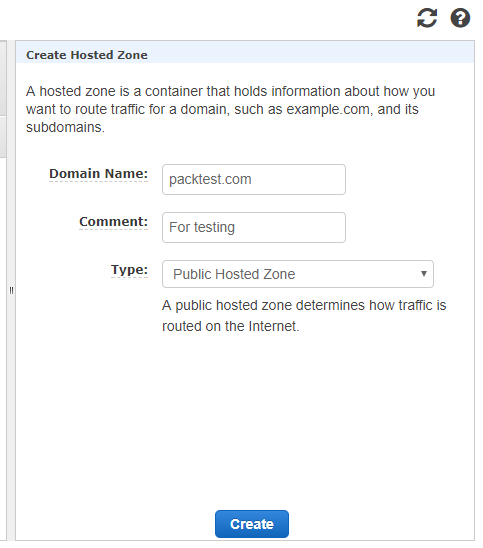
Hosted zone creation
- Once the hosted zones are created, it will by default create NS (Name Server) and SOA (Start of Authority) records. ...

