In order to change the address space size for a virtual network using the Azure portal, we must observe the following steps:
- In a virtual network blade, locate Address space under Settings.
-
In the available address space, click on Address space and change the value. An example is shown in the following screenshot:
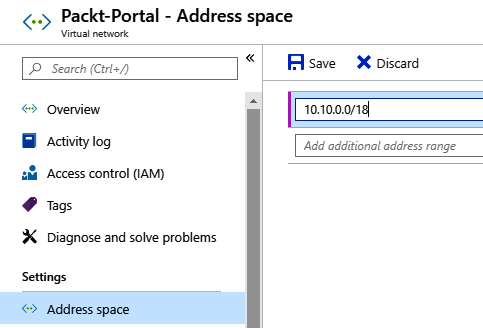
- After you have entered a new value for Address space, click Save to apply the changes.

