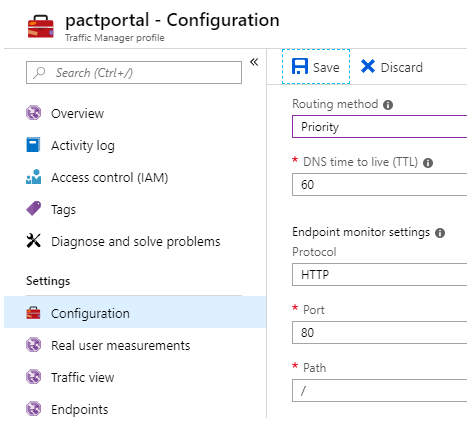In order to set the routing method to Priority, we must do the following:
- In the Azure portal, locate the previously created Traffic Manager profile.
- Under Settings, select the Configuration option.
- Change Routing method to Priority, as shown in the following screenshot: