- Create a new HTTP trigger function (or open an existing HTTP function). Make sure that while creating the function, you select Function as the option in the Authorization level drop-down:
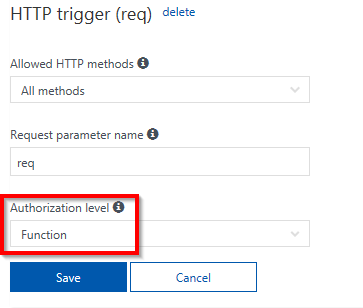
If you would like to go with an existing HTTP trigger function that we have created in one of our previous recipes, click on the Integrate tab and change the Authorization level to Function and click on the Save button to save the changes.
- In the code editor tab, grab the function URL by clicking on the Get Function URL link available in the right-hand side corner of the code editor in the run.csx file.
- Navigate to Postman tool and paste ...

