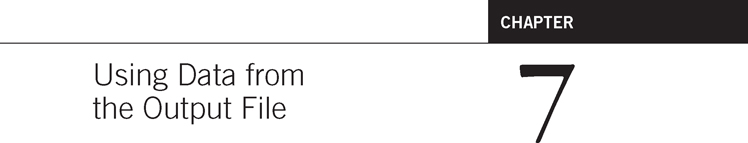
7.1 Overview
NEC-2 output reports are quite voluminous and have long lines that make them difficult to read and difficult to print. A convenient way to view them is to open the file in WordPad using the command “Wordpad CALL.OUT”. To conveniently print a hard copy of the file, select the entire file and reduce the font to size 6 so the long lines will fit on 8½ × 11 paper in the portrait orientation. A larger font can be used to print it in the landscape orientation.
Not all of the output report is necessary for the usual broadcast work. For example, the segmentation data adds considerably to the volume of the report and contributes very ...
Get Basic NEC with Broadcast Applications now with the O’Reilly learning platform.
O’Reilly members experience books, live events, courses curated by job role, and more from O’Reilly and nearly 200 top publishers.

