5.3. Building an Application Bundle
Bundles are basically directories, and building a bundle could be as simple as just creating a folder in the Finder. However, much of the bundle's power is wrapped up in its specific directory tree and Info.plist file. Xcode manages most of the complexity of building bundles for you as part of your project build process.
In the following Try It Out, you explore this capability in Xcode by building the project and application bundle for the Slide Master application. If you haven't already done so, you will want to download the Slide Master source from www.wrox.com. You can use our copy of Slide Master to copy from if you get into trouble. You can also pull icons and other resources out from our copy.
5.3.1.
5.3.1.1. Try It Out: Building the Slide Master Bundle
In Xcode, create a new Cocoa Document-based Application named Slide Master.
Build and run the new project. After a few moments of building, your new Slide Master application appears. Right now the application just displays a window saying Your document contents here. Slide Master appears in the Dock using a generic app icon, as shown in Figure 5-6.
Figure 5.6. Figure 5-6
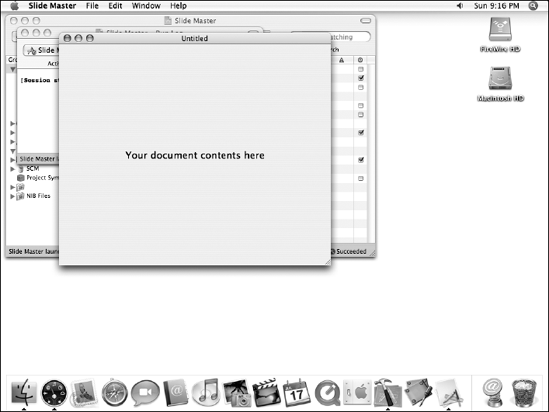
Choose Slide Master
 About NewApplication. An About panel appears with some default credits and the generic app icon.
About NewApplication. An About panel appears with some default credits and the generic app icon.Quit ...
Get Beginning Mac OS® X Programming now with the O’Reilly learning platform.
O’Reilly members experience books, live events, courses curated by job role, and more from O’Reilly and nearly 200 top publishers.

