4.6. Exercises
Modify the example dialog you built in the Try It Out "Building a Dialog Window" to make it resizable. All the controls should be pinned to the upper-left corner of the window. Allow the text fields to expand when the window is resized.
Carbon and Cocoa both support a tab control that lets you display several sets of controls in the same area. Unlike the examples you've seen so far, you can actually put controls inside a tab control: simply switch to the tab you want and drag buttons, text fields, and the like into that tab.
Build the interface shown in Figure 4-40 using a Cocoa nib file. This window need not be resizable.
Figure 4.40. Figure 4-40
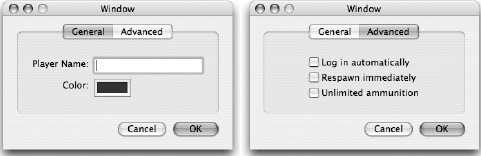
Get Beginning Mac OS® X Programming now with the O’Reilly learning platform.
O’Reilly members experience books, live events, courses curated by job role, and more from O’Reilly and nearly 200 top publishers.

