Chapter 2. Design Using Writer
We've looked at the basics of Writer document creation, but the application is capable of so much more (see Figure 2-1). In fact, you have a set of design and layout tools at your disposal that, just a few years ago, would have beat a thousand dollar professional publishing package. In this chapter, we're concentrating more on bringing text and imagery together to create something much more stylish than a few blocks of text. And this is perfect preparation for the next chapter where we'll draw together the whole Writer toolset to create a newsletter with columns, graphics, colors, and photographs.
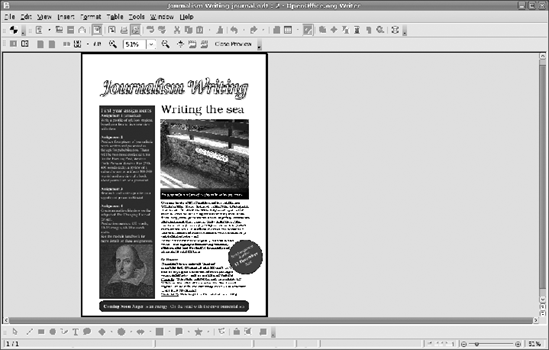
Figure 2-1. Writer ...
Get Beginning OpenOffice 3: From Novice to Professional now with the O’Reilly learning platform.
O’Reilly members experience books, live events, courses curated by job role, and more from O’Reilly and nearly 200 top publishers.

