13.5. Enabling Publishing on a Team Site
So far the examples in this chapter have worked with the Publishing portal site template. This is primarily because this template contains many of the components and elements you need to create a web-facing site. However, you may need to make use of publishing features within a standard team site or workspace, and to do so means you have to enable the Publishing feature, as is demonstrated in the first Try It Out in this section. Switching on the publishing features means you can transform any team site into a publishing site, complete with content approval workflow and new lists and libraries. Figure 13-36 shows a site before the Publishing feature. In Figure 13-37, after the feature is enabled, you see new workflow as well as new elements in the menus and new controls, such as the Create Page option in the Site Actions menu.
Figure 13-36. Figure 13-36
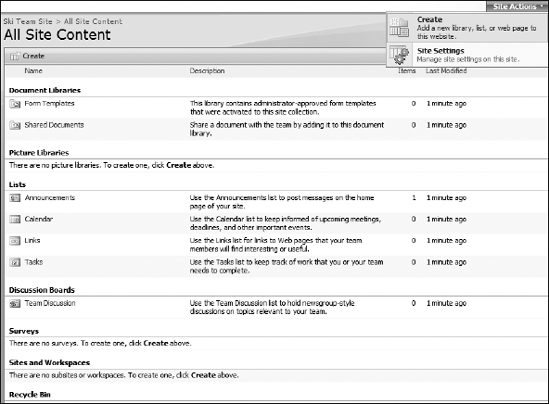
Figure 13-37. Figure 13-37
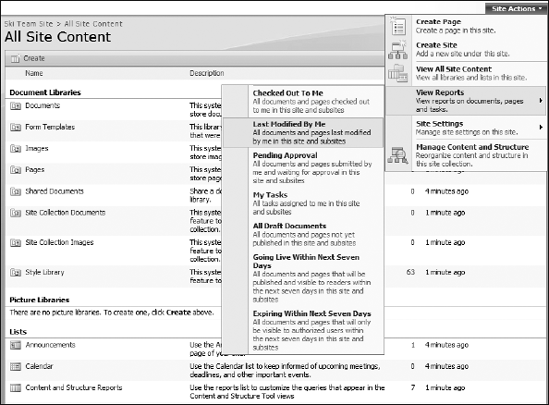
In the section "Customizing the Look and Feel of a WCM Site," you learned how the master page can control the appearance of an Internet or intranet portal. This is true for a team collaboration site as well; in addition to master page customizations, SharePoint 2007 makes extensive use of cascading style sheets (CSS) that allow you to make subtle changes to the ...
Get Beginning SharePoint® 2007: Building Team Solutions with MOSS 2007 now with the O’Reilly learning platform.
O’Reilly members experience books, live events, courses curated by job role, and more from O’Reilly and nearly 200 top publishers.

