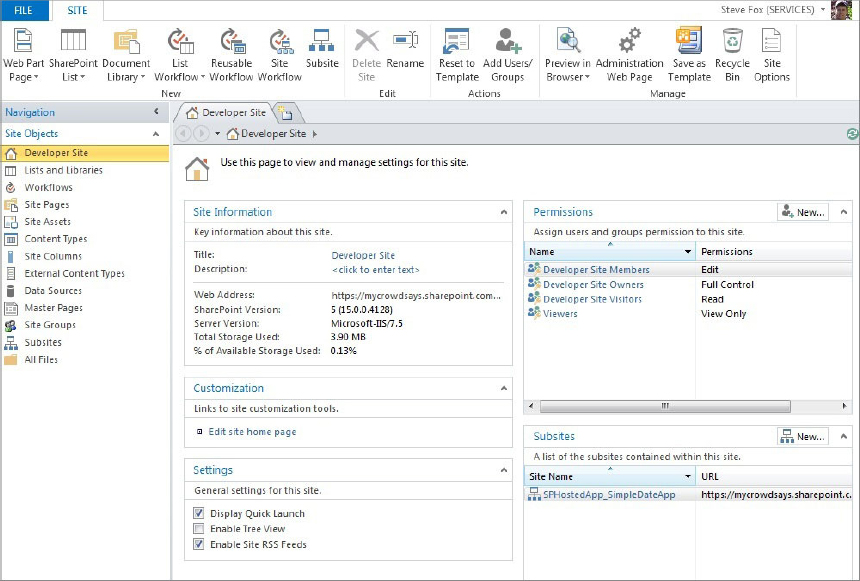DEVELOPING SHAREPOINT APPLICATIONS USING SHAREPOINT DESIGNER
A lot of developers say they prefer not to use SharePoint Designer as a tool for developing against SharePoint. However, you might be remiss if you didn’t include SharePoint Designer within your toolkit, because you’re going to find that SharePoint Designer can make some development tasks easier.
SharePoint Designer has evolved from FrontPage (an earlier Web designer tool) to SharePoint Designer (a SharePoint-centric designer tool that was rolled out with SharePoint 2010). SharePoint Designer can be used for a variety of designer functions for SharePoint, including creating and editing sites, pages, lists, and content types. Also, SharePoint Designer is useful for creating rules-based, declarative workflow that can then be imported in Visual Studio for deeper-level customization.
When you first open SharePoint Designer, you need to provide it with the URL for your SharePoint site and authenticate as an elevated user — or else you won’t be able to make any changes to the site. SharePoint Designer inherits standard SharePoint permissions.
After you open your site in SharePoint Designer, a number of navigable options and some information about your site appear, such as site metadata, permissions, subsites, and so on, as shown in Figure 3-12.
The Navigation pane on the left in Figure 3-12 provides a way for ...
Get Beginning SharePoint 2013 Development now with the O’Reilly learning platform.
O’Reilly members experience books, live events, courses curated by job role, and more from O’Reilly and nearly 200 top publishers.