Chapter 1. Building a Simple Workflow
Let's start by building a simple workflow. Start Visual Studio (VS) 2010 and select the New Project link. Under the Installed Templates, navigate to Visual C#, Workflow and you should see that four templates have been provided. Select the Workflow Console Application, as shown in Figure 1-1. Enter the name as Chapter01 and select a suitable location for this solution.
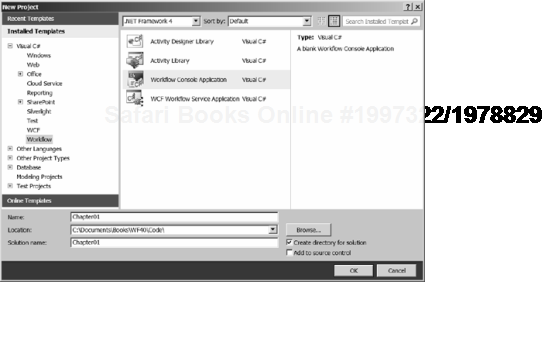
Figure 1-1. Creating a new workflow project
A Simple Workflow
The template generates a Program.cs file, which implements the console application. It also generates a Workflow1.xaml file, which defines the activities in your workflow. If you've worked ...
Get Beginning WF: Windows Workflow in .NET 4.0 now with the O’Reilly learning platform.
O’Reilly members experience books, live events, courses curated by job role, and more from O’Reilly and nearly 200 top publishers.

