1. Best of the Best Apps
Your Android-powered phone is a great tool for getting stuff done—if you select the right apps. Choosing the right app for the task at hand is not always straightforward, especially with so many available that do the same thing. If you’re reading this book, you’re on the right track, and you’re ready to find apps without so much trial and error.
For the past two years Google has run an Android Developer Challenge (ADC), in which large sums of money are awarded to developers who build apps determined to be best of breed in various categories. In the two ADC events held so far, more than 250 apps were selected as winners by Android users and a panel of judges.
In this chapter, we’ll look at the top 32 apps for 2009. We’ll start with the overall winners first, and then move on to the winners of each of the 10 categories: Education/Reference, Entertainment, Games: Arcade/Action, Games: Casual/Puzzle, Lifestyle, Media, Productivity/Tools, Social Networking, Travel, and Miscellaneous.

Overall Winners #1
Best App for Customizing Your Phone
![]()
SweetDreams
Free
Version: 1.6
Inizziativa Networks
You’ll sleep like a baby with the Sweet-Dreams app. If (like most of us) you sleep with your phone on, this app allows you to tune your settings specifically to your needs. Want the phone ringer on but the rest of your alerts off? No problem. Want to get SMS messages but no phone calls? You’ll have many ways to customize the way your phone alerts you. This is a really cool, complex, yet intuitive app. Enjoy your beauty rest.
ON THE MOVE: If you are up past your bedtime and do not want your phone to go into sleep mode, use the motion filter to keep the phone awake as long as you are still moving around. You can even set the sensitivity, so that a small movement like checking your phone for the time in the middle of the night will not deactivate the sleep mode.
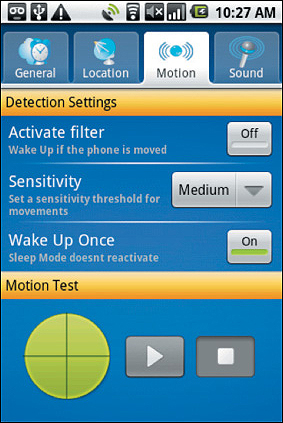
SILENCE PLEASE: Activate the sound filter found on the Sound tab to make your phone go into sleep mode only if there is a level of silence that you set. SweetDreams periodically checks the noise level, and if it detects sound above the threshold it will deactivate sleep mode. You can customize the threshold to a level so that your snoring or breathing doesn’t deactivate the sleep mode; however, talking in your sleep may be another matter!
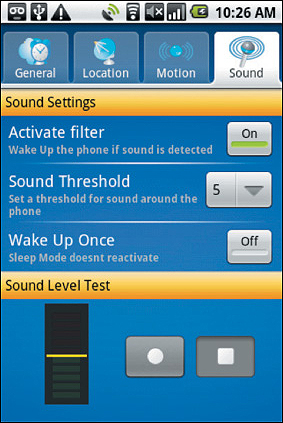
ON THE SPOT: The Location tab of the Sweet-Dreams app is pretty straightforward. Simply set your desired sleeping location, and when your phone is in that location it will go into sleep mode. If you are traveling, reset your location by clearing the location list and setting a new activation zone. It’s quick, easy, and effective. You can also choose map or satellite views.
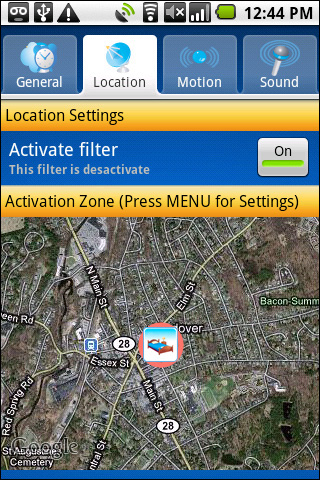
TIME TO SLEEP: The General tab is where you can set some useful default behaviors. For example, when I’m at home, I silence the ring mode, disable WiFi and Bluetooth, and turn the screen off at 11:30 p.m. I deactivate sleep mode when I begin my day at 5:00 a.m. With the ability to toggle WiFi and Bluetooth on a schedule, this app will save your battery as well as give you peace and quiet!
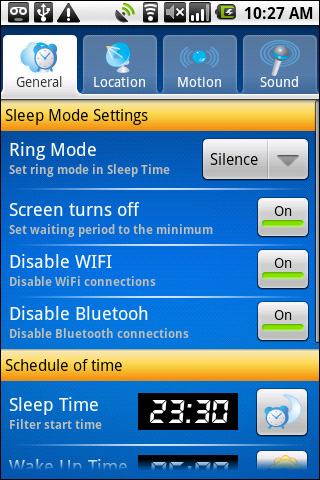
Overall Winners #2
Best Casual Multiplayer Game

What the Doodle!?
Free (or $3.99 without ads)
Version: 1.0.26
Che
What the Doodle!? is a real-time online multiplayer game in which one player sketches out a given phrase and other players guess what it is. It’s dangerously addictive, and may lead to doodling during boring meetings. One nice feature is the built-in social networking. You can connect to friends, have a private game where you invite only specific people, or play a random game with the world at large. So next time you’re in a yawner of a meeting, get your doodle on.
DOODLER EXTRAORDINAIRE: Make sure to set up your profile well so people can find you—consider using your Twitter, Facebook, IM, or email username. This allows you to set up a friends-only game. Be warned that you’re not allowed to draw numbers or letters, or you’ll lose the game. Also, make sure you know what you want to draw before you start scribbling. There is no eraser, only a clear button that will wipe out your masterpiece and force you to start over from scratch.
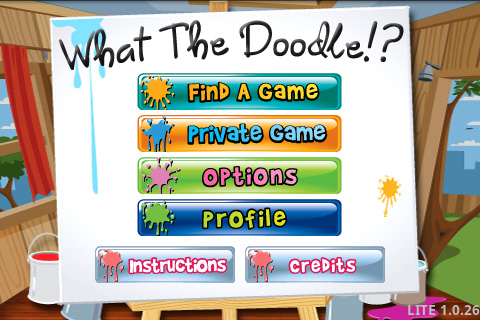
TAKE ACTION: Think fast, because you have only 40 seconds to get a winning guess in. Not only that, but there are some sharp players out there who answer within seconds. Draw quickly when your turn comes, because if people aren’t getting it, you want as many chances as possible to redraw. Watch out—you lose points if nobody can figure it out!
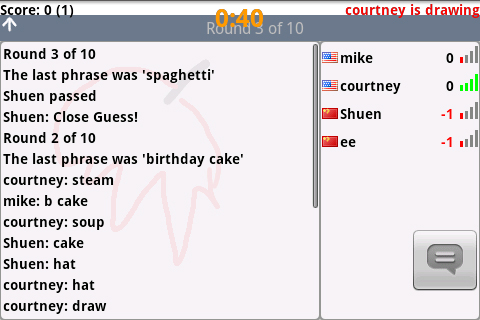
BIG GUNS: If you dare, challenge the highest-ranked players and see if you have what it takes to play with the big guns. Limited bio information is available for each player. Many of the top players have doodled a picture for their avatar; you can, too, by going to Options→Face Doodle. Finally, if a player gets obscene or offensive with their doodling, you can vote to boot them from the game.
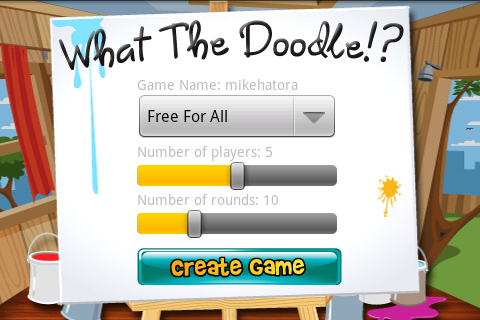
LEADERBOARD: Track your progress with a stats page that shows your rank, how well you guess, and how well you draw. The stats page also shows how many games you have played and won, both individually and as part of a team.
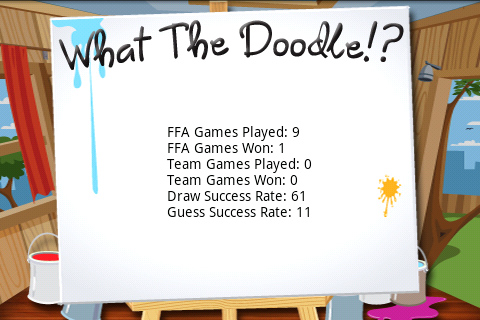
Overall Winners #3
Best App for Mobile Security

WaveSecure
Free
Version: Beta - 3.0.0.40
tenCube
If you’re among the 20 million people in the world who lose their phones each year, you’ll appreciate the security this app provides. With WaveSecure, you can back up all your data, videos, photos, and other media. If your phone is lost or stolen, you can wipe out all the data remotely, and restore it later if you find your phone. You can also lock down your phone to protect sensitive data that you don’t want falling in the wrong hands, like your saved passwords.
TAKE ACTION: You’ve lost your phone! What’s your first move? Well, if you’ve made backups with this app, you can safely go ahead and wipe all the data off the device. Then, you can lock it down completely. In this way, you’ve not only removed all of your sensitive data, files, and settings, but you’ve also disabled the device so that no one can even use it. This is pretty slick for thwarting would-be thieves.
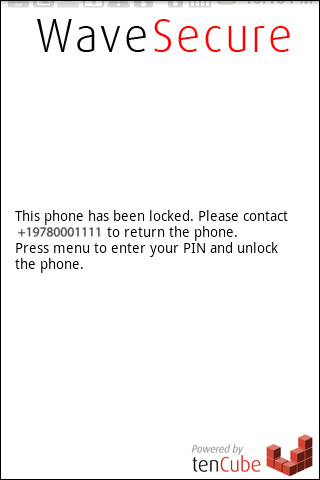
PHYSICALLY LOCKED: Normally if you lose your phone, someone can just switch out the SIM card and your phone (and data) would be gone. However, with WaveSecure, any attempt to switch out the SIM card would lock down the phone. Not only that, when someone tries to switch the SIM card, the phone will sound an alarm, send you its location, and instruct the holder to call a number and return it. This is high-security stuff!
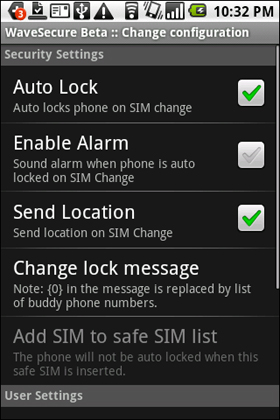
WEB SECURE: WaveSecure’s web interface displays all the actions you can run remotely when your device is lost, including Lock, Track, Location, Backup, Wipeout, and Restore. It also lets you view the data that is backed up on the server. You can view contacts, SMS messages, call logs, and media. So even if someone was able to get past your SIM change lock and put in a new SIM card, you would be able to see their call logs, SMS messages, contacts, and media additions.

LOCATION, LOCATION, LOCATION: Once logged into the website, you can track your phone’s location and set the tracking interval—for example, you can tell WaveSecure to record your phone’s location every 60 minutes. Customize your view by selecting one of the four map options: Map, Satellite, Hybrid, or Terrain. Sort by location (to see how many times your phone visited the Starbucks on 9th St, for example), or sort by date to see all the places your phone visited on that particular day. The location page also displays the most recent service provider, so if someone inserts a different SIM card, you’ll know which company to contact to find out about recovering your device.
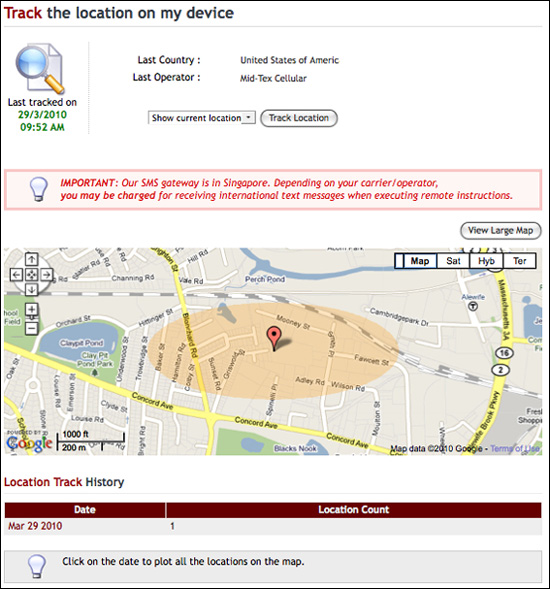
Education/Reference
Best App for Appreciating Art

Plink Art
Free
Version: 1.1.3
plinkart.com
If you like art, share it with the Plink Art app. You can search by using a photo of the work, or by artist name or title. You can also peruse random artwork, view a timeline of art, or check out curated galleries. The attractive interface makes it easy to share, get more information, navigate to Wikipedia for more details, or discuss and make comments on the work. If you want to purchase a poster of the work, one click takes you to allposters.com.
USE EXISTING PHOTOS: Searching for art by using a photo or web image works extremely well. For example, I took a picture of one of the cards from the National Gallery of Art’s Close Up Card Game. Within 10 seconds, Plink Art had identified the work and returned the results to my phone. From there, I could easily share it, discuss it, explore different facets of it, or purchase a poster of it.
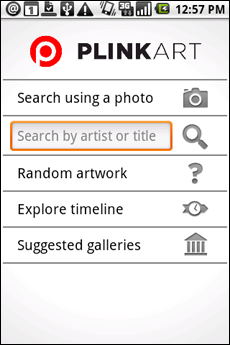
ART HISTORY LIVE: Exploring the timeline helps bring to life the major art movements of the past. It’s a great way to study for your midterm, prepare yourself for a date at the art gallery, or just simply for the joy of learning about art. If you want to explore more, just click Explore and related works by artist, museum, and genre will appear quickly. There are lots of reasons to love this app!
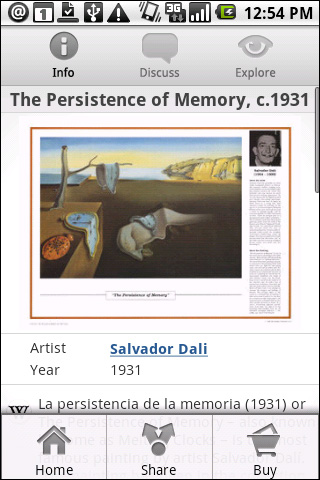
Best Word Game
![]()
Word Puzzle
Free
Version: 2.0
Best App
This is a great game to challenge your vocabulary and spelling abilities. You are presented with three letters, and you have 30 seconds to create as many words as you can that begin with those letters. Word Puzzle was designed for kids, but it can be addictive and challenging for adults, too.
ROUNDS OF ACTION: Each round gives you 30 seconds to complete as many words as you can. Type fast, don’t make mistakes, and think about using derivative words to boost your score. In other words, if you get RUN, you can make runs, running, runner, rune, runes, runners, rundown, runway, runback, and more before you get to the more difficult words like runcible.
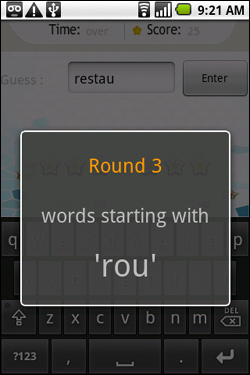
CHALLENGE YOUR FRIENDS: Play a round and then pass your phone to a friend (or your kid!) and see if they can beat you. Click on Challenge and automatically see where your score fits on the leader board. The words will repeat after a few games, so don’t get too cocky if you start to get high scores. After all, this game was created for young children learning to spell new words!

Best App to Navigate the Solar System

Celeste SE
$1.99
Version: 1.0.3
Terminal Eleven LLC
It may be a dark and stormy night, but regardless of whether you can see the stars, this app has you covered. Simply point your phone in any direction and it will place the planets on the screen in accordance with your geographical position. Using this app is pretty simple: the first time you run it, you are prompted to make figure-eight motions to calibrate and coordinate the tracking and GPS. This app is especially cool at night, with all the objects in our solar system visible.
FIND YOUR DIRECTION AND PLANETS: If you’re at all like me, you may sometimes feel like a bit of an extraterrestrial. Now you can find your place in the universe. As you move your phone around, you will see various heavenly objects superimposed onto your world. Keep going and find your planets.
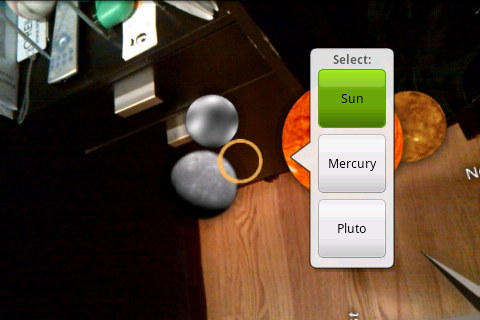
TRACK: If you move your phone to a point along the path a planet is going to take, Celeste will indicate when it will reach that point. You will also see the other planets that are in the same trajectory. Click on an object in the solar system to read some interesting facts about it.
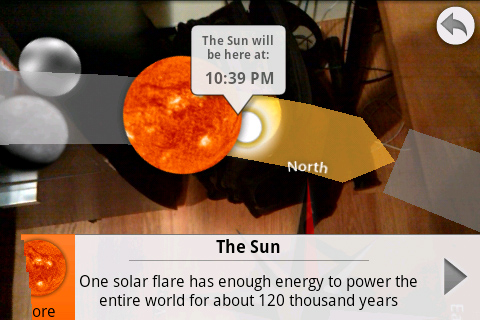
Best Photo Game
![]()
A World of Photo
Free
Version: 1.0.5
Michael Elsdörfer
This is a modern “spin” (ahem) on the old “spin the bottle” game. Everyone is connected through “Central,” and from there you will be prompted to spin your phone. The app will move on the map in the direction that the phone stops, and try to find someone for you to send a photo to. Keep in mind that that person will be rating your photo, so try to make it interesting—don’t just take a picture of your TV screen (I received one of these)! The more highly rated photos you send, the more your reputation will grow.
WHAT’S GOING ON: A World of Photo offers a cool, unique way of seeing what’s going on in the world. People exchange photos from different parts of the globe, and each photo reflects that person’s individual perspective and environment. Watch out, though—this app can become addictive!
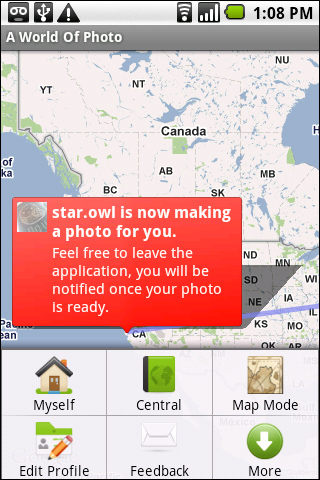
SPREAD YOURSELF THIN: Always accept the opportunity to contribute a photo. Make it interesting because people will be rating you. Your stats will show up in Central, which shows the activity across the network (photo sharing and ratings). It’s neat to see your photo travel around the world. Suggestion: be nice when rating others’photos. They’ll be rating you too.
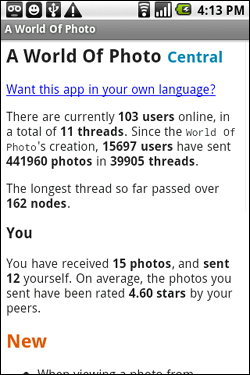
Entertainment
Best App for Locating Song Information

SongDNA
Free
Version: 1
Dedicado B.V. & 8Projects
Go ahead—embrace your inner hippie, rock ’n’ roller, pop star, or whatever floats your music boat with this app. Simply search for a song you want to know more about, and voilà—you’ll have oodles of information at the tap of your finger. This app does a mash up of data from MusicBrainz, Billboard, lyricsfly, BBC Music, YouTube, BrandsInTown, Twitter, and Google Analytics to bring you the most up-to-date information.
SIMPLE START: This app might not look like much when you first fire it up, but hold on—it’ll bring back more information than you think. Make sure you pay attention to your search criteria. My first search for find Bob Dylan’s “Beyond Here Lies Nothing” went unfulfilled, simply because Nothing is spelled Nothin’ in the song title. This app does not have a “Do you mean” feature like Google, so be careful to search for exactly what you want to find.
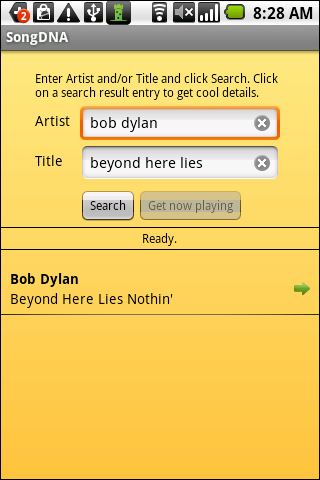
MASHUP HEAVEN: This app mashes up several sources and returns great results in an organized manner. If you’re wondering whether the artist has a website, Twitter account, videos on YouTube, Wikipedia page, or any plans to tour in your city, this app can give you all that info in one click. Another cool feature is that lyrics are included, but even cooler, you can fix incorrect lyrics by going directly to lyricsfly.com from this app.
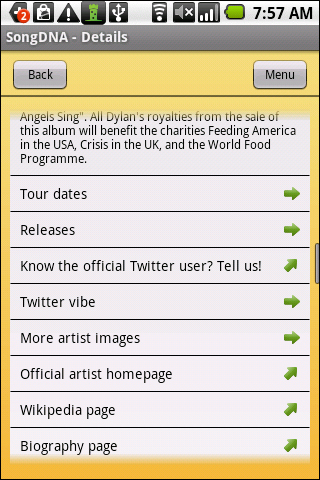
Best Pocket Guitar App

Solo
Free / £1.50 Full version
Version: 1.6
Coding Caveman
If you want to play the guitar or if you already do play the guitar, this app will let you practice and perfect your skills. You can highlight a chord from the chord bar on the top and then strum the strings to hear the chord played. Select Instrument from the menu to choose which kind of guitar you want to play. Select Play Music and you can load in your songs or find lyrics and chords from the Internet.
HEAR THE MUSIC: After you select the chord you want to play, you can then select different strings to hear what they sound like in that chord. The chord you have selected is highlighted in green, and when you strum the strings, only the strings that are meant to be played in that chord will play. If you crank up the volume, you can even make your own music.

SEE THE MUSIC: This app lets you see the chords as well as hear them, which is particularly useful when you’re just learning how to play. The black dots indicate where your fingers should be positioned on the strings, and the red X means that no fingers should be depressing that string. You can save your chord layouts and load them at a later time, or load new ones from songs.
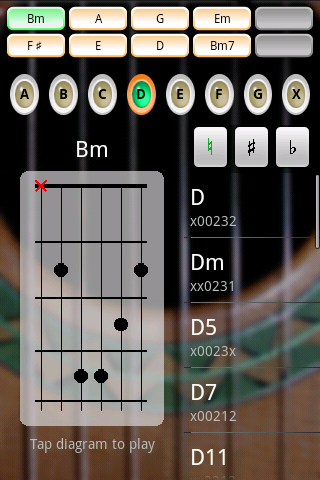
Games: Arcade/Action
Best 3D Arcade Game App
![]()
Speed Forge 3D
€1.99
Version: 1.2
Rat Square
Amazing 3D graphics make Speed Forge a truly standout app. It’s another addictive game that will have you coming back for more. Note that it’s not a game for a boring meeting, however—it’s hard to play this one inconspicuously. You maneuver your on-screen hovercraft through the race course by moving your phone around: turn your device to make a turn, tilt down to slow, and tilt up to accelerate. You’ll find it dangerously easy to get sucked into this twisting and turning, action-packed game.
REAL ARCADE FEEL: Speed Forge feels like a classic arcade game, and even includes vibrations as you scrape the walls of the course. Make fine turns by tilting your device one way or another. Check it out when you have some time to kill, and play a couple of rounds on the free version before you purchase the full version.

CUSTOMIZE YOUR GAME: The free version gives you limited ability to customize the game, but the full version has lots of bells and whistles. You can configure how you feel and hear the game as you play it. Be warned, though, that the fancy graphics will drain your battery fast. You may want to plug in your device while you play.
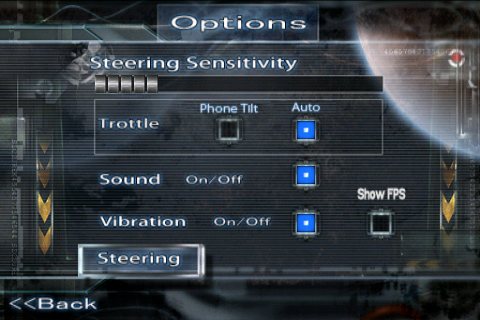
Best Gravity-Defying Game

Graviturn Extended
Free
Version: 2.0
Florian Heft
In this game, use gravity to move the red balls off the board while keeping the green ball from falling off the screen. It’s simple and there are very few rules, but there are an infinite number of levels to move through as you tilt and move your device to maneuver the balls. This gravity-resisting game will challenge you in different ways, and once you get to level 10, you can tap on the screen and remove blocks that impede your progress. Watch out—this game is addictive!
KNOW YOUR STATS: This app remembers where you left off, and brings you back to that level when you restart your game. For each level you complete, you will be shown stats on how quickly you completed it and how you compare to others around the world.
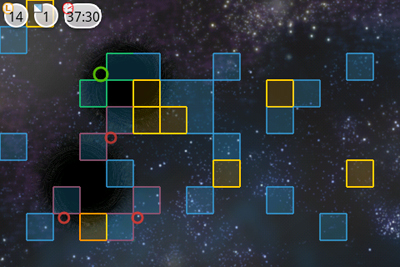
PROGRESSIVE DIFFICULTY: As you progress through the levels, more and more obstacles will get in your way. Gravity holes, removable blocks, and other items will pop up to spoil your rapid progress. Each level presents new and different challenges. This game is a bit unpredictable as you move on.
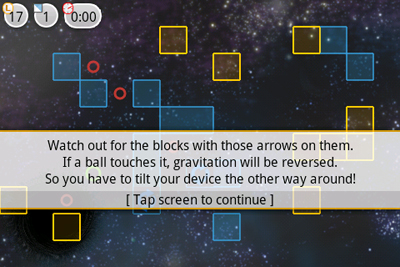
Best Motorbike Game

Moto X Mayhem
Free
Version: 1
Dejan Cecar & Tyler Wilson
This game is tough but addictive. You tilt and tap the phone to accelerate and navigate your motorbike through the different course levels. The controls are intuitive, with the use of the accelerometer for leaning forward and backward on your bike. Tapping on the left side of the screen brakes. whereas tapping on the right accelerates. You can do flips and stunts, but they have no impact on your score. You can check your top scores and those of other players around the world.
ACCELEROMETER: This app uses the phone’s accelerometer to allow you to jump forward or lean back. It makes a big difference—for example, when you’re going up a hill and lean too far back, you’ll tip over and have to start again. You’ll need to constantly be aware of your body position when you speed up or slow down. It’s a hoot.
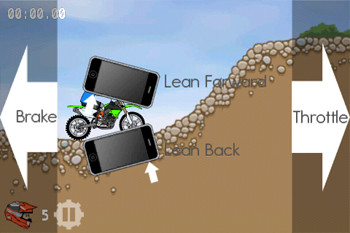
SIMPLICITY RULES: There are only three settings in Moto X Mayhem—Sound, Music, and Tilt Sensitivity—and there are seven levels of difficulty. So your high score depends on your mastery of tilting and tapping. Go ahead and tilt and tap your way through the levels, and see how you stack up against other players.
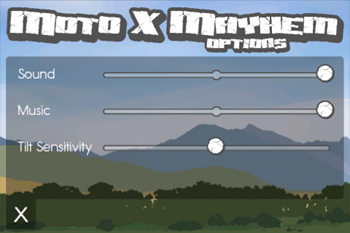
Best Mystery Logic Game

Totemo
Free Lite / £1.50 Full version
Version: 1.25
Hexage
Ready for a challenge? Check out this game. Once you get to Level 7, this puzzle starts to get difficult, and the difficulty gets more intense with each level. This is a great way to wake up your mind in the morning. Although the main goal (clearing rows or columns of objects) sounds simple, you must clear objects in groups of two, three, or more, which can get tricky. Want to keep your kids occupied while on a long journey? Put this in their hands.
MIND BENDERS: At first it might look like you can muddle through this game with trial and error, but you really need to plan out your moves. A brief message tells you how to proceed with each level. Be mindful of what these messages tell you.

CHALLENGE YOUR FRIENDS: Have a few of your buddies install this app and see who can finish a level first. Or race your way through three levels at a time. As you figure out the game parameters, Totemo challenges you with new levels. You’ll want to grab the full version, because the lite version only goes up to 12 levels.

Games: Casual/Puzzle
Best App for Passing the Time

Mazeness
Free
Version: 2.0
Bogee Int.
Success in this game is dependent on your ability to perform small but firm actions on your phone, like tapping on the side, in order to maneuver the balls around the map. You need to move two balls simultaneously toward the target, which is a gold bull’s-eye. As you would expect, the game gets more difficult as you progress through the levels. There are items on the grid that either help or hinder your ability to master the level. This game grows on you quickly.
SENSE YOUR WAY AROUND: This game gives you the option of turning the sensor and vibration on or off. I’d suggest turning them both on. This way you get a real, physical sensation as you move the balls around the screen. Turning the sensor and vibration off makes playing the game less visceral but more difficult.

LEFT, RIGHT, UP, DOWN: All you have to worry about are simple directional movements. Easy! But there are also special icons that appear. Some take your ball to different places, and others inhibit your progress. It’s maddening and challenging at the same time, and this app keeps you coming back for more.
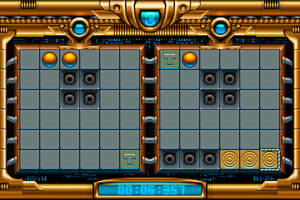
Best Augmented Reality Game

SpecTrek
Free
Version: 1.0.8
SpecTrekking.com
If you’d like to be a Ghostbuster (or at least pretend you are), you can walk around playing this virtual ghost hunting game. This augmented reality app uses your phone’s GPS and camera to overlay gameplay on the real world, so you can hunt for virtual ghosts across a map of where you are. You can also check your awards, game progress, stats, and records. It’s like an old-style scavenger hunt, but for ghosts. Who you gonna call?
GHOSTBUSTING LEGEND: Spec-Trek allows you to create up to three different profiles. You can use them for different locations, times, or even for letting someone else play your copy of the game. I use one profile on the way to work and another at home at night.
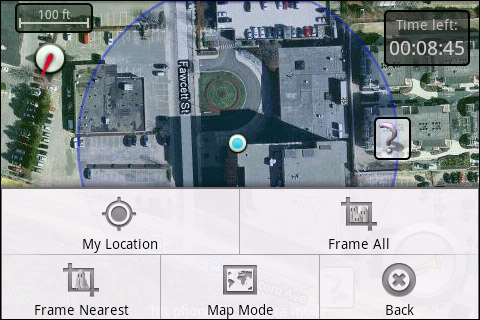
AUGMENT YOUR WORLD: Face it, augmented reality is really cool, and this app touches just the tip of what is possible. You’ll get hooked on looking for ghosts in your surroundings. I find myself walking by “past-finds” and thinking, “Hey, this is where I found ghost #3!” Chase some ghosts around your city, house, or office, and burn some calories while you’re at it!
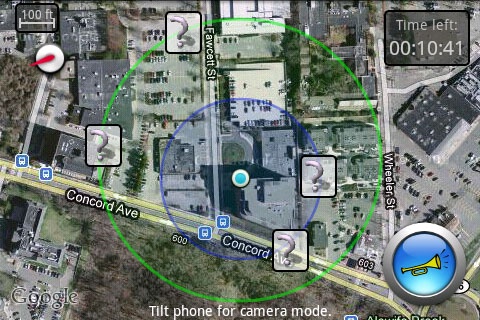
Lifestyle
Best App to Customize Your Ringtone

FoxyRing
Free
Version: 1.5
LevelUp Studio
Don’t let the name of this app confuse you. This context-aware ringtone app lets you set up rules for different locations, so that your phone switches ringtone based on the position reported by your GPS. FoxyRing even filters the sound volume based on the ambient noise in your surroundings. So if you are at a noisy public event, you get a loud ring; if you are in a quiet office, you get a quiet ring. You can also define your sleeping hours to mute your rings while you slumber.
RING SMART: The sleep feature is great: you can turn off all rings, data, Bluetooth, and notifications based on your normal sleeping hours. You can also define emergency contacts with a special ringtone that can get through even if you are in a “sleep zone.” I find this very useful because I want to make sure my aging parents can reach me whenever they need to.
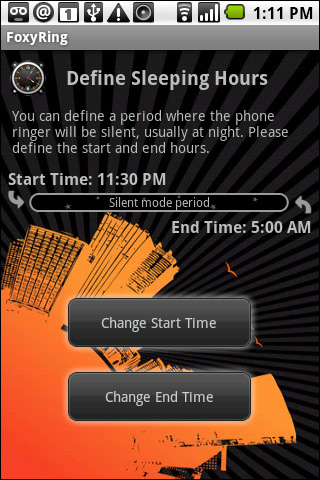
PHYSICAL ZONE: This app not only uses different ringtones for different times of day, but also for different locations. I have my normal ringtone set for my office in Cambridge and louder ringtones when I am at home. This geo-temporal-contextual feature is a great way to customize your phone.
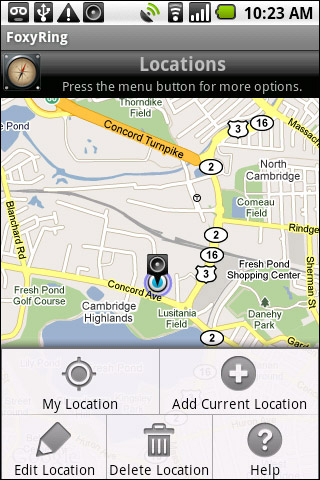
Best App for Filtering News Information

Buzz Deck
Free
Version: 1.0.1
mippin.com
With all the different news sources out there, keeping up can be a monumental task. Enter Buzz Deck, an app that aggregates all the different sources into one place. It can bring you CNN, ABCNews, Twitter, Facebook, and any other hotbeds of information about world, national, and local happenings. If you prefer a source that isn’t among the built-in offerings, you can add a custom “card” with the web URL—and you can add as many custom cards as you want. Then, fine-tune the app’s notification settings to get updates when you want.
SELECTIONS ABOUND: This app is an excellent way to manage all your information channels in one place, and it offers a great selection of sources to start with. Just select one of the standard icons, and you’ll start to receive the summary information for that category. Note that if your refresh rate is set for only once a day, you may want to refresh manually after you add any new channels.
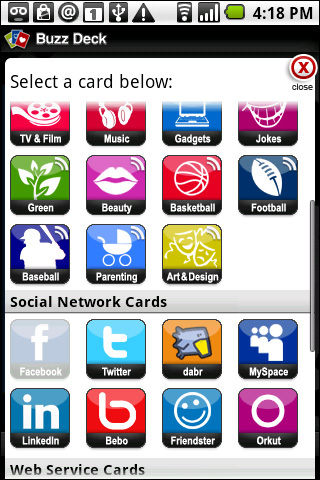
CUSTOMIZE TO YOUR HEART’S CONTENT: If you want to go beyond the standard cards, enter a URL and Buzz Deck loads it. It’s like building your own newspaper, one card at a time. I can receive and read news faster through this app than by perusing copies of the Boston Globe and the New York Times. This is the news of the future.
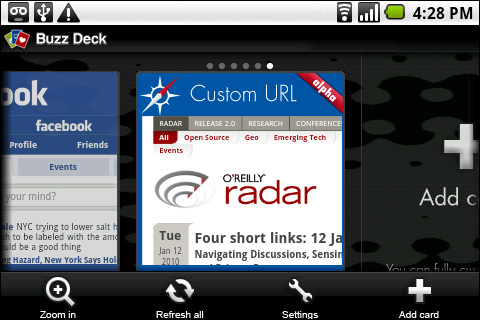
News and Media
Best App for Mobile TV

SPB TV
Free / $9.95 Full version
Version: 1.1.0
SPB Software
If watching TV in your doctor’s waiting room doesn’t cut it, give this app a try. SPB TV allows you to take your own TV programs wherever you go. The free “lite” version is shown here, but you’ll probably want to splurge for the pay version to get more channels. There’s even a picture-in-picture feature, which is handy if you’re not sure which program to watch. Obviously, this isn’t a full cable-like TV in your pocket—it has limitations, including battery life and bandwidth constraints. But it still beats watching airport TV.
STOCK PROGRAMS: There are hundreds of TV shows that are loaded in the pay version of SPB TV. They can be accessed by flicking the icons at the bottom of the window. The show you are considering will pop up, and if you select it, you may be provided with information about upcoming show times. Click on a show time, and you will be prompted to add the time/show to your calendar.

TV GUIDE: SPB TV may not quite compare to a full cable package, but it offers a good variety of shows. If you find a show you enjoy, then you can look for future airings on your particular channel. Click on the time and you will be prompted to add it to your calendar. Scroll on the date to move from day to day while still on the same channel.
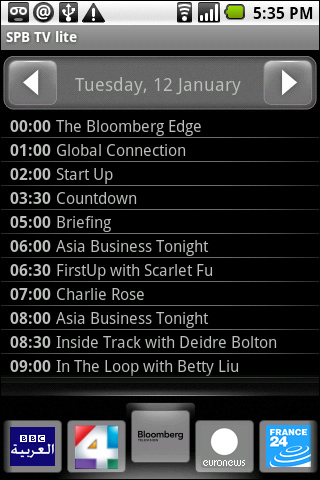
Best App for Taking Photos w/Effects

FxCamera
Free
Version: 0.5.4
ymst
This app uses layers to add interesting effects to the photos you take. There are six effects you can use to transform your photo: Normal, Warhol, SymmetriCam, Fisheye, Polandroid, and ToyCam. When using the camera normally, this app will auto-focus for you and give you options to set the quality. You can also choose effects such as Mono, Sepia, Negative, Posterize, or Solarize—you can even take a normal picture! Once you’re done, it’s easy to save or share your photo.
SUBMENUS: All of the effects except Warhol have submenus that offer more options to choose from. The config button will take you to these options if they are available. You can get pretty creative and make some neat effects. Take the time to figure out how they work, and you’ll have a blast with this app.
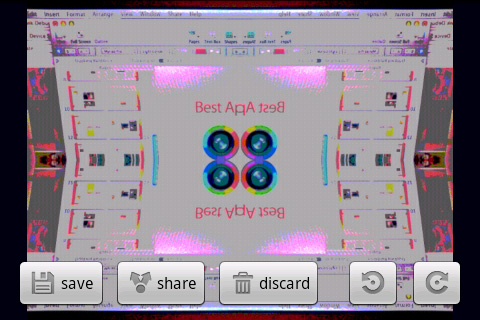
BEAUTY IN THE EYE OF THE BEHOLDER: This app makes it easy to play around with top-notch photo effects and turn a normal, everyday picture into a work of art. The menus are simple and intuitive, so even an amateur photographer can master this app.

Productivity
Best App for Sharing Contacts

Hoccer
Free
Version: 1.0.2
Art+Com Technologies
Hoccer is not only handy and convenient, but it’s also cool to use. You can share data, contacts, or whatever else you want by making gestures similar to throwing a frisbee. It’s like playing catch with information, and it’s fun and useful with this app. Whether you want to share a contact, picture, bookmark, or text, Hoccer is just right for a quick exchange of data. For example, a speaker at a conference could throw his contact details out to the audience, and people with this app could catch the information.
CONTACT SHARING: Why keep all your contacts locked up? Share them with others, and have fun at the same time. Simply fire this app up, select a contact, mimic throwing a frisbee, and voilà—your contact is on its way to a new device. This is so simple, yet ridiculously fun and addicting. You may find yourself walking around looking for opportunities to throw data.
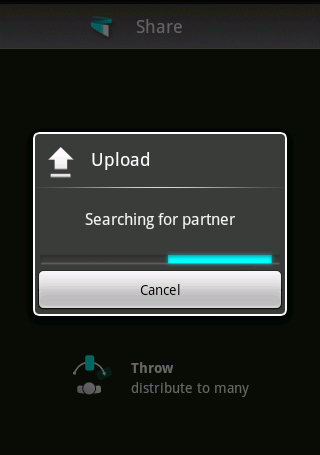
YOU CAN MAKE IT SECURE: You probably don’t want to share your boss’s information with just anyone, so if you want to send info to only one person, you can: tap on your device and you will pair with another user’s device; if the user accepts your pairing request, you’re connected exclusively. It’s not absolute security in a large group setting, but in most cases it’s good enough.
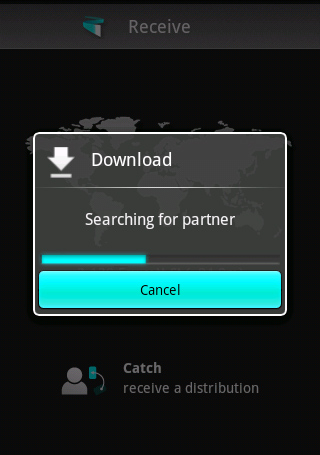
Best App for Triggering Actions

Tasker
Free
Version: 1.0.1
tasker.dinglisch.net
Tasker gets to the heart of what makes Android, well, Android—it allows you unrestricted freedom to do anything you want with your apps and your phone. After all, your phone should work for you! This app can add extra actions to your settings. With more than 100 actions available in 12 categories—and each action with its own customizable set of parameters—it’s hard to believe how much functionality is crammed into one app.
CUSTOM APP BEHAVIOR: You’ll recall that the SweetDreams app can deactivate sleep mode when it hears a sound louder than breathing or snoring. I take it a step further with Tasker: I want my phone to go into record mode so I can hear what the noise was or listen to myself babble in my sleep. With Tasker, I create a task that starts five minutes after I sleep, waits for SweetDreams to deactivate, and then records. Slick.

CREATING A TASK: Tasker offers a bunch of built-in variables to help you create your task. Combine all the options, set your limits, specify threshold conditions, and you’ve created a task. Use these variables to control what triggers a task and what happens when it’s triggered. You can also check out the online tutorial for more help mastering Tasker: http://tasker.dinglisch.net/index.html.

Social Networking
Best App for Spotting Everyday Trends

Ce:real
Free
Version: 1.0
Neowiz Internet
Ce:real is a visual interface to Twitter and TwitPic, as well as other photo sharing sites that interact with Twitter trends. It takes the most talked-about items from Twitter and mashes them up with pictures from photo sites that have similar tags. Ce:real is a very easy and intuitive app to use, and setup is minimal. There are two main areas to browse: Trends and Public Timeline. You can also search by keywords and find matching pictures and status updates.
TREND WATCHING: If you want to see what is happening in the world around you, fire up this app. Ce:real uses Twitter locales to bring back the pics that are related to your search and location. You can also use this app to upload a photo along with your tweet. This app does not filter the images that you might see, so use caution with what you search for.
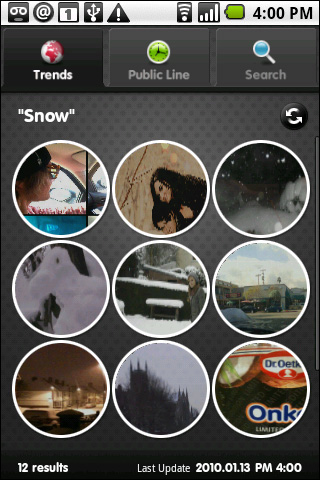
DIVE IN: The pictures that Ce:real finds will appear in little circles on your screen. Click on a circle, and you’ll see the tweet that went with the picture; you’ll also have the option to save the picture, re-tweet it, or send it as an email. As a Twitter user, you probably don’t spend a lot of time looking at the trends and public timeline; this app will keep you up to date on what’s happening.
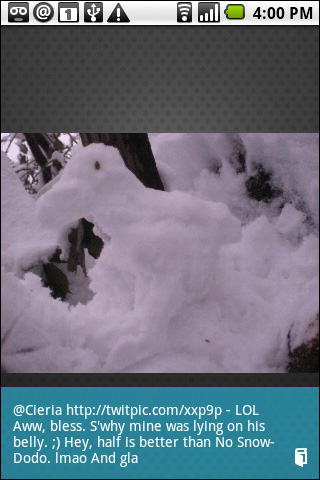
Best App to Share Your Musical Tastes

SocialMuse
Free
Version: 1.0.1
mixzing
If you like to listen to music and discover what other people listen to, this app is for you. In essence, SocialMuse is a peer-to-peer app that lets you browse music libraries, preview music, and get useful information on songs that interest you. You also get to learn a little bit about people who are sharing music of similar taste. It’s easy to set your preferences. Simply type in your favorite musicians, and the app auto-completes the name.
DISCOVERY: To see who’s listening to what kind of music, you can filter by gender, age, and location. I like to go to the map, zoom out, and see what’s going on in Europe. I typically find interesting music on phones far away. And as more people get Android phones around the world, this app will get better and better.
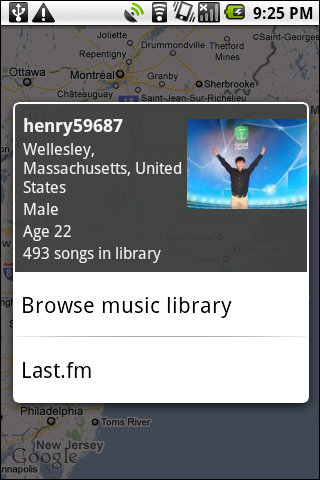
BROWSE SOMEONE’S LIBRARY: Once you find someone who is using SocialMuse and sharing music, you can connect to them and browse through their library. If you click on a song, you can choose to play a song preview, buy the song (Amazon mp3), or go to YouTube, Google, or Wikipedia for information about the song. This is peer-to-peer music on your phone.
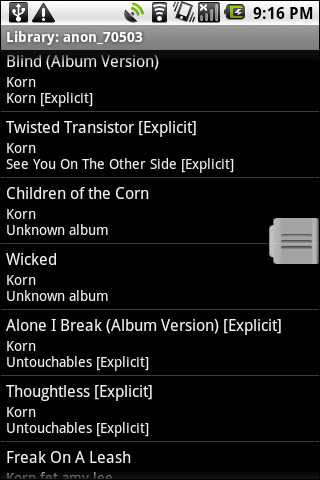
Travel
Best App for Finding a Specific Spot

SpotMessage
Free
Version: 2.5.0
Vanpool Co., Ltd.
This app allows you to remind yourself or others of something of interest (or something to do) at a certain location. For instance, I typically get gas for my car on Mondays because one of our local stations has an 8 cents per gallon discount that day. Now, instead of blithely driving by in a preoccupied haze, I can have a message sent to me when I’m getting close to remind me to stop in. This is the essence of spot messaging: go by a spot, and receive a message.
HOME IN: To make this work well, you need to know your location, at least at the street level. Once you pick the street, you can narrow the radius by using the minus sign. Then it’s just a matter of clicking the placement icon to mark your spot. The radius is fairly wide, which accounts for imperfect GPS reception. If you already know where you need to go, the reminder is all you need to jog your memory.
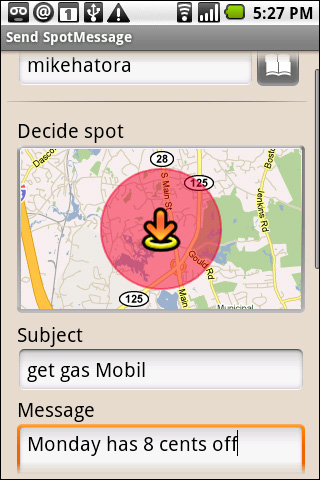
SHARE YOUR SPOTS: You have the option to share your spots with friends via Twitter, Delicious, Facebook, text message, email, and QR Codes (two-dimensional barcodes). For example, you could send your friends a “stop for a beer” message. This would help your friends who might not be familiar with your local establishments. I think this app has tons of potential, especially for memory-challenged folks.
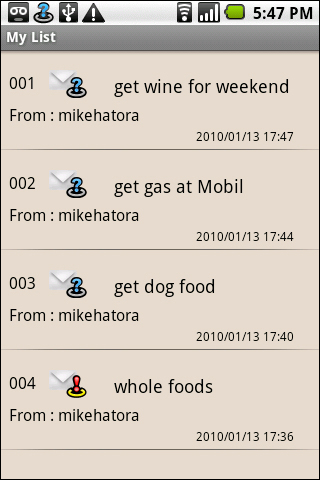
Best App for Chronicling Your Trips

Trip Journal
Free / €1.99 Full Version
Version: 1.3.0
iQapps
If you are going on a trip, use this app to keep a journal. The menus and selections are well laid out and self-explanatory, and the map and satellite views make it easy to spot your way-points. This app is full of features, including statistics (speed, time, altitude, etc.), photo journaling, writing notes, managing waypoints, tracking your route, and locking your screen so your journal does not get messed up. You can even reverse your tracks with one click, which is great for finding your way back home.
TRIPPIN’ AWAY: Even if the free time on your journey consists of five-minute intervals, you can still create a memorable journal of your travels. Simply snap a photo, add a note, add it to your waypoint, and later export it to Google Earth. Each of these activities will be encoded with your current GPS location so you can get a true picture of where you are in the world. The menus have great navigation and are graphically appealing.
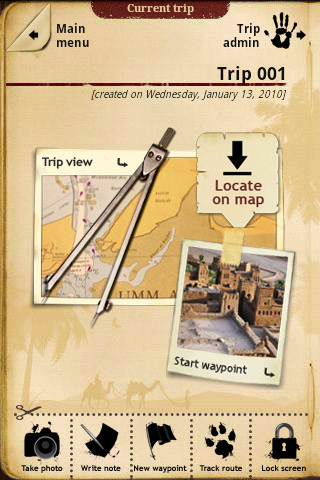
SHARE THE TRIP: One nice feature of Trip Journal is its export capability. You can export your journal to Picasa, Flickr, or Facebook, as well as to KMZ (for Google Earth). When you set up the app, you’ll choose which email address you want exports to go to. Once you export to Google Earth (which requires only one click), you can open up all the activities that you recorded along the way; Google Earth will move you to each waypoint and provides statistics on time elapsed, distance traveled, speed, altitude, and latitude and longitude. You can choose whether to use metric or imperial measurements in the settings menu.

Best App for Location-Based Alerts

iNap: Arrival Alert
Free
Version: 1.0.0
Moop.Me
The idea of iNap is pretty simple: get on your bus or train, set an alert for a particular destination point, and settle down for a nap. When you arrive within the radius of the destination that you set earlier, you’ll be awakened by your phone. If you’ve ever snoozed past your stop and had to muddle your way home, you know exactly how useful this app can be. You could also use this app on a trip to make sure you don’t miss points of interest along the way.
TAKE AIM: Click to open your destination point, and you’ll see a map that you can focus in on by using the + and - signs after you tap the screen. You will be able to review your trip before you set it as final and start your nap. This is a good app for long-haul travel, especially if you need to catch up on sleep before taking your turn driving.

REMEMBER YOUR LOCATIONS: This app keeps track of your arrival destinations as you add them. I only save locations that I might want to wake up at, like South Station in Boston after a late-night train ride from NYC. I set my alert to vibrate 30 minutes before arrival, so I can snooze in the quiet car and still get woken up if I fall asleep with my noise-canceling headphones on.
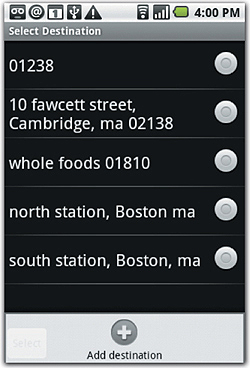
Best App for Locating Your Car

Car Locator
Free trial / $3.99 Full version
Version: 2.50
Edward Kim
Have you ever parked in a huge parking lot, say, at a sporting event, concert, or some public celebration like the Fourth of July? And did you then find yourself wandering around endlessly looking for your car? This app remembers where you parked and gives you directions back to your car. There’s also a space where you can add notes, such as “row H3 on Third Level of Public Parking Garage on Main Street.” This is a handy app.
PINPOINTING YOUR WHEREABOUTS: When you park your car, all you have to do is click Menu and then Save Location. Then you’re free to enjoy your activity without having to worry that you’ll be wandering in circles afterward. The radar graph will show you where you are and where you need to go. You can use map or satellite views; the satellite view shows detail you may need to find your way.
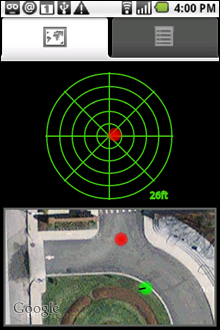
AVOID PARKING VIOLATIONS: The Car Locator app also allows you to track how long you’ve been parked. This is handy if you’re parked at a parking meter; you can set the app to notify you when your time is about up. In addition, the direction arrows will help you get to your car quicker. In this view, the distance is prominently displayed, much larger than on the radar view.

Miscellaneous
Best App for Composing Guitar Music

Rhythm Guitar
$1.00
Version: 1.3.0
sotap
The Rhythm Guitar app is based on three main activities: playing chords, creating/editing chords, and creating/editing progressions. Progressions are series of chords that are the building blocks of songs. The simulated guitar has six strings and five frets clearly displayed, with the top fret representing the head of the instrument. There are two ways to play a chord: when you select it from the list, or when the program first fires up and the name of the current chord is displayed in the middle of the screen.
LEARN THE CHORDS: This is a great way to practice chords for those of us just learning (or perpetually learning) to play the guitar. It is one thing to hear music, and another to read and play the music. I particularly like the fact that I can go at my own pace and then try it out on a real instrument. Make this the year you finally learn to play the guitar—this app is a great place to start.
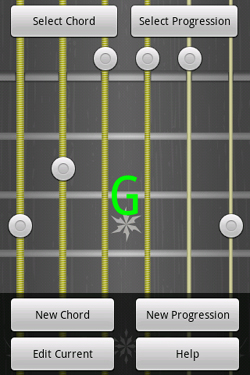
CREATE YOUR OWN CHORDS: This is a bit beyond me at the moment, but I can use this app to create new chords. (Whether anyone else wants to hear them is another matter.) The creator/editor is very easy to use, and you can put together a bunch of chords into a progression quickly. The progression editor is straightforward, and includes samples so you can see how a progression is composed.
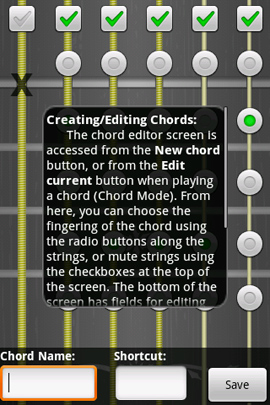
Best App to Determine Object Distance

Andrometer
Free
Version: 1.0.3
Highway North Interactive, Inc.
Have you ever wondered how far it is to that house you see on the top of the hill? Or how far you’d have to swim to make it across the lake? Andrometer allows you to measure the approximate distance between you and an object, or the height and width of something you see on the horizon. So how tall is that building you always see on your way to work? You can get a pretty good approximation by installing Andrometer.
MEASURE IT: This app works best if you you are outside where there is good GPS reception. If you want to measure the width of a building, simply click on Width, take a snapshot of one corner of the building, then walk 20 meters and snap the other corner. The accelerometer and geomagnetic sensor will do the calculations for you.
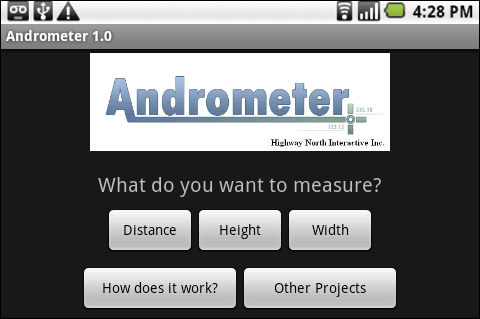
DETAILS OR SUMMARY: Once you measure something, you can view either the details or the summary of that item. I like to see both, and fortunately they are only a click away. This app is better for measuring larger objects like buildings, rather than smaller, up-close objects.
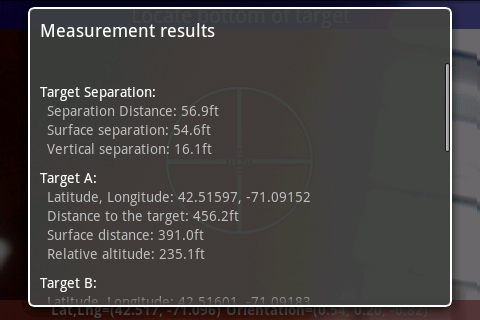
Best App to Simulate a Golf Caddy

GPSCaddy
Free / £12.99 Full version
Version: 2.5.0
Calton Hill
If you golf, the GPSCaddy app is for you. Purchase the full version so you can access all the maps and have all the features unlocked. This app gives you awesome views of the hole you are playing, and uses GPS to tell you precisely how far away you are from the hole, trees, water, and sand traps. You can download course maps from the Calton Hill Golf website (www.caltonhillgolf.com). Just plug in your city and state, and the app lets you choose your courses.
IN YOUR POCKET: I’ve always hated keeping score of my golf games; I despise the little pencils and small boxes to write in. Happily, you can keep score with this app, which solves that little pet peeve. It’s also nice to save your data, and see how your scores improve or deteriorate. To play a hole, simply select Play a Round and off you go. Start mapping your shots, and you will likely make better club choices, and may even find yourself on the green more often, with fewer strokes.

GET NEW MAPS: The first thing you should do with this app is to explore golf courses you have always wanted to play. Next, you should find the courses you do play and plan your strategy to shoot below par. With all the waypoints measured out, you can even plan which club to use where. If your courses are not mapped, you can ask the developer to add them. I had my local course added in less than a week.

Get Best Android Apps now with the O’Reilly learning platform.
O’Reilly members experience books, live events, courses curated by job role, and more from O’Reilly and nearly 200 top publishers.

