Tweaking the columns and their content
Let's fine-tune the blocks of content under the three headings Welcome!, Recent Updates, and Our Team.
First, let's add the arrow-circle icon to the button in each of these three blocks. Recall that we're using Font Awesome for our icon selection.
- Visit the Font Awesome documentation at http://fortawesome.github.io/Font-Awesome/icons/.
- You'll find the icon that we're after.
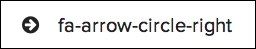
- In
index.html, add a span tag with the appropriate classes inside each link. Here is the first one, which I've spaced out by adding an extra carriage return between elements.<p> <a class="btn btn-primary pull-right" href="#"> See our portfolio ...
Get Bootstrap Site Blueprints now with the O’Reilly learning platform.
O’Reilly members experience books, live events, courses curated by job role, and more from O’Reilly and nearly 200 top publishers.

