Perform the Import
 15 minutes
15 minutes
Once you are ready to import video, you can do it in three ways: directly from the camera to your computer, through Windows Movie Maker (as shown in Figure 9-1), or through Windows Photo Gallery. We’ll focus on the direct-to-computer and Windows Movie Maker methods here.
When you import videos, the video is saved to your computer’s hard drive as a video file. You can edit the saved file by using Windows Movie Maker.
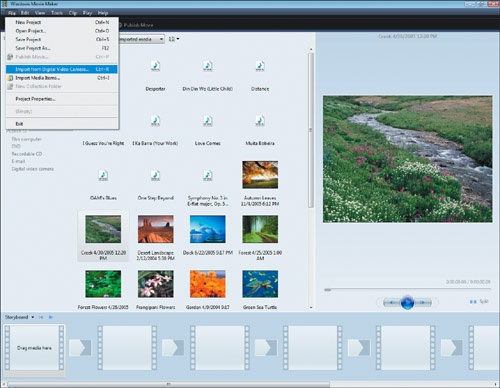
Figure 9-1. You can import live and taped video from a variety of places, including your digital video camera. ...
Get Breakthrough Windows Vista™: Find Your Favorite Features and Discover the Possibilities now with the O’Reilly learning platform.
O’Reilly members experience books, live events, courses curated by job role, and more from O’Reilly and nearly 200 top publishers.

