7. Publishing Your Post (Finally!)
Your post is ready, and the Publish module of the post screen looks like Figure 7.1 on the next page. You set everything the way you want it (see Chapter 5), assigned categories and tags (see Chapter 6), and ran a spell check. The only thing left to do is publish your post, right?
Figure 7.1. Two versions of the Publish module. The one on the left is for a post that has yet to be saved or published; the one on the right provides options for a published/saved post.
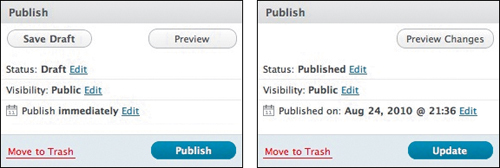
Perhaps not. You may still want to do a few things before you click the Publish button to make your post live. Also, even after your post is live ...
Get Building a WordPress Blog People Want to Read, Second Edition now with the O’Reilly learning platform.
O’Reilly members experience books, live events, courses curated by job role, and more from O’Reilly and nearly 200 top publishers.

