4. The Dashboard
The Dashboard (Figure 4.1) is the first thing you see when you log into any installation of WordPress. It’s your captain’s chair, the tower from which you overlook the grandeur of your digital kingdom, the window into your blog, and a dozen more clichés.
Figure 4.1. The WordPress Dashboard, in all its glory.
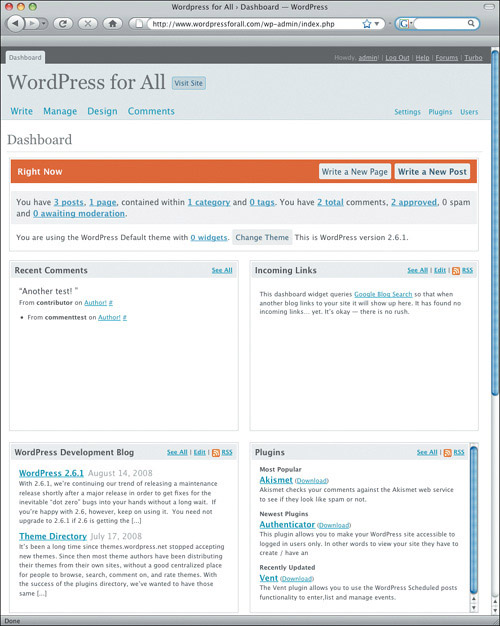
The Dashboard provides information at a glance about a variety of WordPress-related items through six panels:
• Right Now
• Recent Comments
• Incoming Links
• WordPress Development Blog
• Plugins
• Other WordPress News
Out of the box, the Dashboard customization options are limited, but they can be expanded with—you guessed ...
Get Building a WordPress Blog People Want to Read now with the O’Reilly learning platform.
O’Reilly members experience books, live events, courses curated by job role, and more from O’Reilly and nearly 200 top publishers.

