Time for action – creating your first threshold – Part 2
- You are now going to define a High / Low Values threshold, so select High / Low Values as the Threshold Type.
- Look at the sample graph at the top of the page and set a good High Threshold which is relatively near or just below the maximum limit of your graph. This will allow you to check the functionality of the alerting later on. In the following graph example the High Threshold value should be set to 0.3:
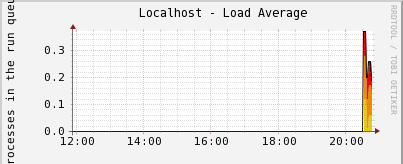
- Select 5 minutes as the Breach Duration.
- Leave the Data Type to Exact Value.
- Select the account that shows up in the Notify accounts field.
- Click on the Save button.
What just happened?
You've ...
Get Cacti 0.8 Beginner's Guide now with the O’Reilly learning platform.
O’Reilly members experience books, live events, courses curated by job role, and more from O’Reilly and nearly 200 top publishers.

