Chapter Sixteen: The Custom Functions Menu
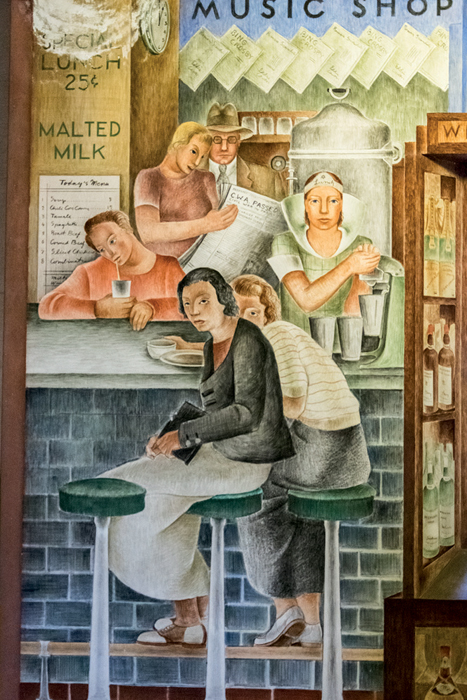
Overview of the Custom Functions Menu

Figure 16-1. The Custom Functions tab
The Custom Functions menu is structured a bit differently than menus we’ve seen thus far. Take a look at figure 16-3. This figure only shows the current setting for the Exposure Level Increments function; you cannot create a setting on this screen.
In the upper-right corner of the screen, notice the red-bordered box with arrowheads on each side that contains a numeric value. The numeric value identifies which one of several functions ...
Get Canon EOS 6D now with the O’Reilly learning platform.
O’Reilly members experience books, live events, courses curated by job role, and more from O’Reilly and nearly 200 top publishers.

