Chapter 11
Ten More Customization Options
IN THIS CHAPTER
![]() Changing the functions of a few buttons
Changing the functions of a few buttons
![]() Turning off the AF-assist beam
Turning off the AF-assist beam
![]() Creating custom folders and a custom menu
Creating custom folders and a custom menu
![]() Tagging files with copyright data and cleaning instructions
Tagging files with copyright data and cleaning instructions
Earlier chapters discuss major ways to customize your camera, such as changing the data displayed during picture playback and adjusting autofocusing performance. This chapter details ten customization options that aren’t quite as critical but may come in handy on occasion.
Giving the Set Button an Extra Job
Normally, the main role of the Set button during shooting is to select items from the camera menus and Quick Control screens. When you shoot in the P, Tv, Av, or M exposure modes, though, you can set the button to perform one of several other tasks. Check out the possibilities by opening Setup Menu 4, choosing Custom Functions, and then choosing Custom Function 13, Assign Set Button, as shown in Figure 11-1.
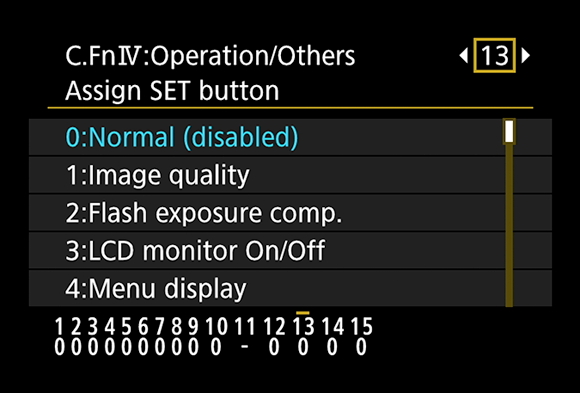
FIGURE 11-1: You can configure the Set button ...
Get Canon EOS Rebel T7i/800D For Dummies now with the O’Reilly learning platform.
O’Reilly members experience books, live events, courses curated by job role, and more from O’Reilly and nearly 200 top publishers.

