Chapter 4. Light and Color
Getting accurate color has never been as accessible as it is now with digital photography. As digital technology progresses, the options and techniques for ensuring accurate, visually satisfying, or enhanced color become easier and more varied. Color accuracy begins by setting the color balance on the PowerShot G11 that matches your scene.
Canon's My Colors have never been easier to employ, and many photographers are beginning to enjoy the ability to set the tonal curve, sharpness, skin tones, color rendering, and saturation of images that these settings yield. You can choose among an assortment of My Colors settings that replicate the time-honored film look, render color in different ways, or create your own.
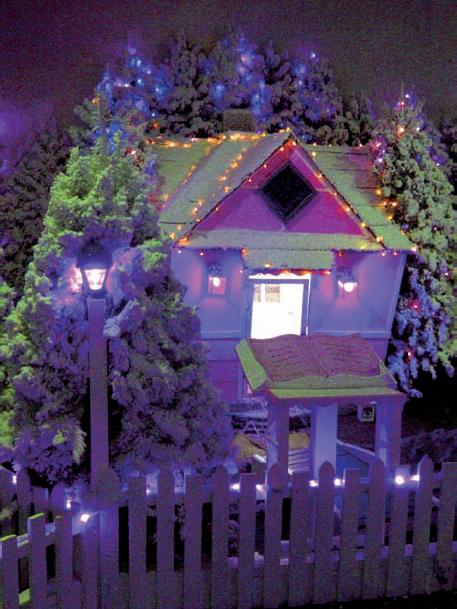
Holiday lights take on a surreal look when a shift in hue is applied in image-editing software. Taken at ISO 400, f/8, 1/4 second with a 6.1mm lens setting.
About Light
If you compare the digital photography process with the fine-art paintings by the masters, you may come up with the analogy that the pixels are your canvas, the camera is your brush, and the light is your paint. Thought of in this way, you begin to understand the relationship between these elements to help you create great images.
Light might seem like a nebulous force to wrap your brain around, but your understanding of it and your developing the ability to see light before making photographs ...
Get Canon® PowerShot G11 Digital Field Guide now with the O’Reilly learning platform.
O’Reilly members experience books, live events, courses curated by job role, and more from O’Reilly and nearly 200 top publishers.

