Connecting the AP
Figure 8-3 shows the ports that are available on a typical access point. You should connect the Ethernet port to a switch port where the DS is located. The console port can remain disconnected unless you need to use it. A sticker on the AP provides the model and serial numbers, as well as the Ethernet port’s MAC address.
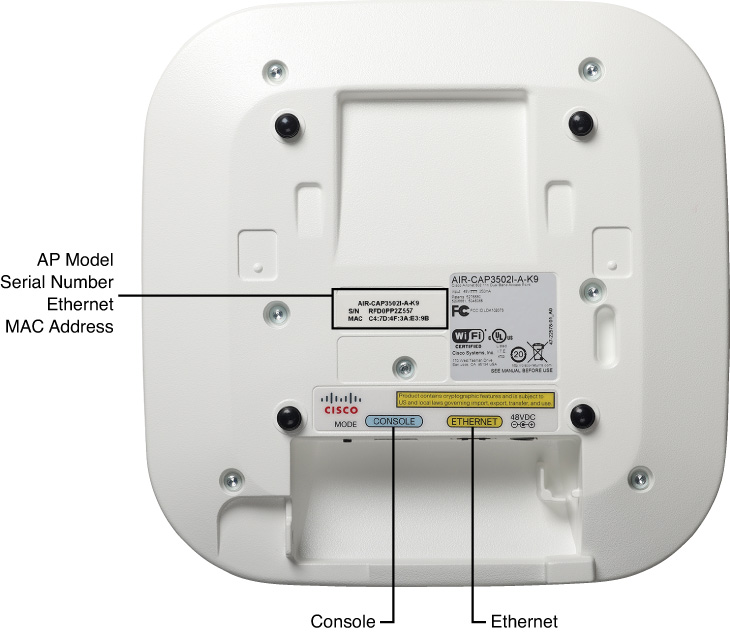
Figure 8-3 The Ports Available on an Autonomous AP.
By default, an AP will try to use Dynamic Host Configuration Protocol (DHCP) to request an IP address for itself. If it is successful, you can connect to it and interact with its GUI or command-line interface (CLI). If not, the AP will use the static IP address ...
Get CCNA Wireless 640-722 Official Cert Guide now with the O’Reilly learning platform.
O’Reilly members experience books, live events, courses curated by job role, and more from O’Reilly and nearly 200 top publishers.

