Windows 7 and 8
Microsoft Windows 7 and 8 include a stock wireless client that offers basic connectivity options. To access the wireless client, display the taskbar and look for the wireless icon that shows a sequence of bars indicating signal strength. The current network status displays when you hover the cursor over the icon, as shown in Figure 17-1.
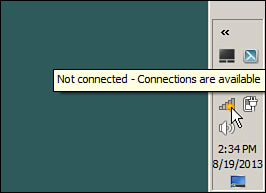
Figure 17-1 Displaying Windows Network Status.
You can click the wireless network icon to see a list of service set identifiers (SSIDs), as shown in Figure 17-2. By default, a Windows PC does not have a prepopulated list of SSIDs to use. To scan for available SSIDs, it will transmit probe requests ...
Get CCNA Wireless 640-722 Official Cert Guide now with the O’Reilly learning platform.
O’Reilly members experience books, live events, courses curated by job role, and more from O’Reilly and nearly 200 top publishers.

