This recipe talks about configuring the Glance component of OpenStack to store virtual machine images on Ceph RBD:
- Log in to os-node1, which is our Glance node, and edit /etc/glance/glance-api.conf for the following changes:
- Under the [DEFAULT] section, make sure that the following lines are present:
default_store=rbd show_image_direct_url=True
-
- Execute the following command to verify entries:
# cat /etc/glance/glance-api.conf | egrep -i "default_store|image_direct"
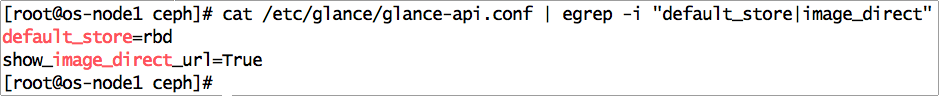
-
- Under the [glance_store] section, make sure that the following lines are present under RBD store options:
stores = rbd rbd_store_ceph_conf=/etc/ceph/ceph.conf ...

