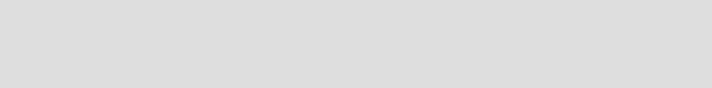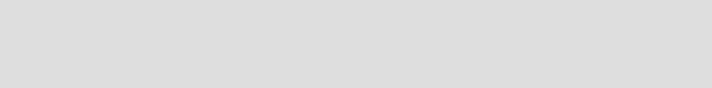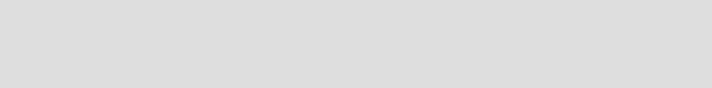
Chapter 3. Installation 87
If you plan to use Access Manager certificates to authenticate with PDSMS, or if
you want to use the Access Manager sec_master user (or other users and
groups defined in the secAuthority=Default suffix) to administer PDSMS using
either the session management command line or Web interface, then you must
unconfigure the base DN in the LDAP user registry used by WebSphere
Application Server.
An optional prerequisite component is a DB2 database. DB2 is required only if
you are intending to use a DB2 database to store login history information. Also,
an IBM DB2 JDBC™ driver must be available to the WebSphere Application
Server.
Setting up a Session Management Server system is a three-step process that
consists of installation, deployment to the application server or cluster, and
configuration. After installing the Session Management Server using native
installation utilities, the DSess.ear file must be deployed as a WebSphere
Application Server application.
After installing the Session Management Server you can configure the server
using the following command:
smscfg -action config
After installing the Session Management Server, you must reconfigure WebSEAL
or the Plug-in for Web Servers (or both) to use the Session Management Server
for managing sessions.
Along with the PDSMS installation, the structure of your session realms and
associated replica set must be planned and mapped. Determine whether you
want to have replicated Session Management Server instances that provide
failover capability and improved performance.
3.4.1 Session Management Server administrative interfaces
The Session Management Server offers two kinds of administration interfaces:
The session management Web interface (PDSMSWP)
The session management command line interfaces (PDSMSCLI)
Both interfaces and dependent software are shown in Figure 3-7 on page 88.
Note: After deployment, do not start the DSess.ear application until the
Session Management Server has been configured using the smscfg
command.