Configuring Inter-VLAN Routing
In Chapter 14, “Configuring Switches,” you learned that when switches are configured with VLANs, hosts in different VLANs cannot communicate without the help of a router. Consider the router and switch in Figure 15.2.
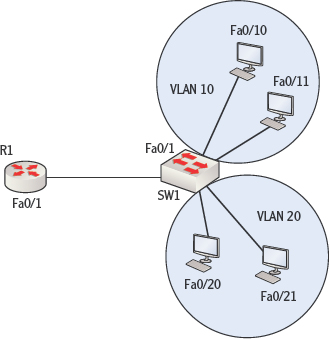
FIGURE 15.2 Inter-VLAN routing
SW 1 is configured with two VLANs: VLAN 10 and VLAN 20. The switch ports Fa0/20 and Fa0/21 have been added to VLAN 20. The switch ports Fa0/10 and Fa0/11 have been added to VLAN 10.
The computers connected to those switch ports will not be able to communicate with one another until inter-VLAN routing is configured on R1. The first step is to connect the router to the switch ...
Get Cisco Networking Essentials now with the O’Reilly learning platform.
O’Reilly members experience books, live events, courses curated by job role, and more from O’Reilly and nearly 200 top publishers.

