Managing virtual machine memory
In the previous sections, we covered the basic concepts related to Dynamic Memory Control.
Now, it is time to see how Dynamic Memory Control can be configured using XenCenter or xe CLI.
Using XenCenter, configuring Dynamic Memory Control for a virtual machine is very simple.
To do this, follow the given procedure:
- Select the virtual machine in XenCenter and click on the Memory tab.
- Click on the Edit… tab; the Memory Settings dialog will be displayed.
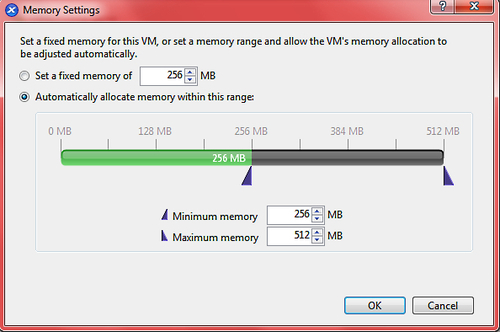
- Select Automatically allocate memory within this range to define a new dynamic range for DMC and input the minimum and maximum memory level you want to set for the virtual ...
Get Citrix XenServer 6.0 Administration Essential Guide now with the O’Reilly learning platform.
O’Reilly members experience books, live events, courses curated by job role, and more from O’Reilly and nearly 200 top publishers.

