Managing multiple clusters with Cloudera Manager
Organizations could have multiple teams and each team could have a dedicated cluster. Cloudera Manager provides a feature to manage multiple clusters efficiently. In this section, we will walk through the following steps to configure a second cluster running CDH:
- Navigate to the Home page and click on the drop-down button in the Status section. Select Add Cluster as shown in the following screenshot:
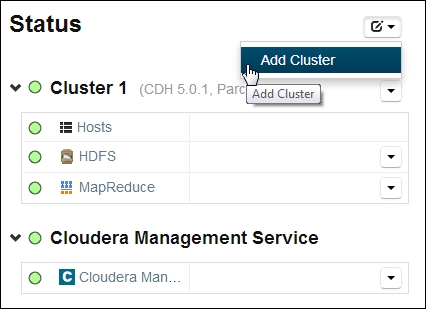
- You will be prompted to search for the nodes for the new cluster as shown in the following screenshot:
For this demonstration, let's add
node3.hclusterandnode4.hclusteras hosts for the new cluster. Here ...
Get Cloudera Administration Handbook now with the O’Reilly learning platform.
O’Reilly members experience books, live events, courses curated by job role, and more from O’Reilly and nearly 200 top publishers.

