05.17 Customize Results in Find In Files Searches
DEFAULT | Ctrl+Shift+F |
VISUAL BASIC 6 | Ctrl+Shift+F |
VISUAL C# 2005 | Ctrl+Shift+F |
VISUAL C++ 2 | Ctrl+Shift+F |
VISUAL C++ 6 | Ctrl+Shift+F |
VISUAL STUDIO 6 | [no shortcut] |
WINDOWS | Alt,E, F, I |
MENU | Edit | Find and Replace | Find in Files |
COMMAND | Edit.FindinFiles |
VERSIONS | 2005, 2008, 2010 |
CODE | vstipFind0002 |
You can customize your Find In Files results to just about any format you can imagine. For example, let’s say you don’t want to view the entire file path shown in the Find Results tool window:
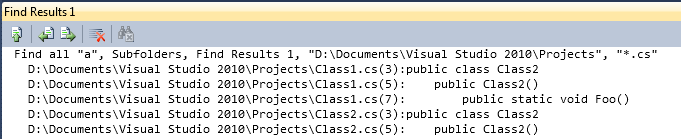
Instead, you want this:
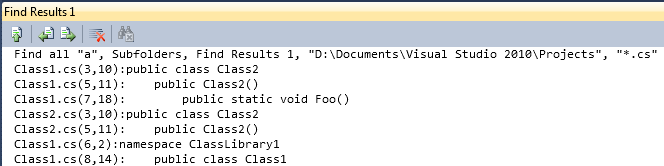
You ...
Get Coding Faster: Getting More Productive with Microsoft® Visual Studio® now with the O’Reilly learning platform.
O’Reilly members experience books, live events, courses curated by job role, and more from O’Reilly and nearly 200 top publishers.

