06.32 View White Space
DEFAULT | Ctrl+R, Ctrl+W |
VISUAL BASIC 6 | [no shortcut] |
VISUAL C# 2005 | Ctrl+R, Ctrl+W; Ctrl+E, Ctrl+S; Ctrl+E, S |
VISUAL C++ 2 | Ctrl+R, Ctrl+W; Ctrl+Alt+T |
VISUAL C++ 6 | Ctrl+R, Ctrl+W; Ctrl+Shift+8 |
VISUAL STUDIO 6 | Ctrl+R, Ctrl+W |
WINDOWS | Alt,E, V, W |
MENU | Edit | Advanced | View White Space |
COMMAND | Edit.ViewWhiteSpace |
VERSIONS | 2005, 2008, 2010 |
CODE | vstipEdit0043 |
Ever want to see the white space you are working with? Maybe you want to know whether you have tabs or extra spaces on lines? It’s easy to find out. Just go to Edit | Advanced | View White Space (Ctrl+R, Ctrl+W).
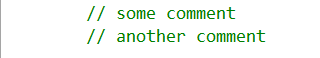
Spaces are represented as dots, and tabs are the arrows you see in the preceding ...
Get Coding Faster: Getting More Productive with Microsoft® Visual Studio® now with the O’Reilly learning platform.
O’Reilly members experience books, live events, courses curated by job role, and more from O’Reilly and nearly 200 top publishers.

