3.3. How Would You Like Your Chips Packaged?
Whether you are purchasing or installing RAM, understanding the different types of memory packages available is important. The following sections identify different memory packages used in desktop computers and laptop systems.
3.3.1. SIMMs
Single inline memory modules (SIMMs) used to be one of the most popular types of memory modules, but they have been replaced by DIMMs (see the next section). A SIMM card holds a number of memory chips and has an edge connector containing a number of pins that make contact with the motherboard. This design makes it quite a bit easier to install memory than it was many years ago. In the past, you had to take a dual inline package (DIP) chip out of the system board and reinsert a new chip. Today, you purchase a card of chips (a SIMM) and install the SIMM into one of the SIMM sockets.
SIMMs come in two flavors — 30-pin and 72-pin — which describe the number of connectors that make contact with the motherboard. Before buying a SIMM, review the documentation for the computer or look at the system board to determine what size SIMM module you need. Figure 3-2 shows a 30-pin SIMM, a 72-pin SIMM, and a 168-pin dual inline memory module (DIMM).
Figure 3.2. Looking at SIMM and DIMM memory modules.
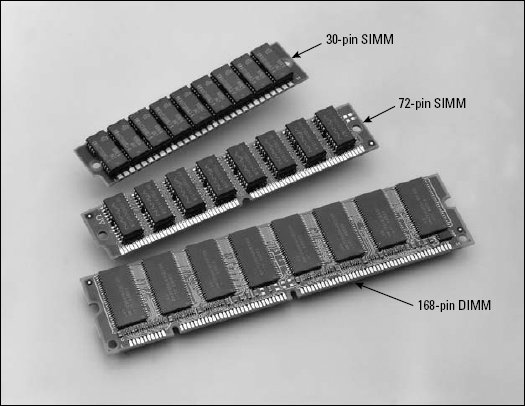
The 30-pin SIMMs have an 8-bit data path, meaning they supply information in 8-bit blocks. When installing memory ...
Get CompTIA A+® Certification All-In-One For Dummies®, 2nd Edition now with the O’Reilly learning platform.
O’Reilly members experience books, live events, courses curated by job role, and more from O’Reilly and nearly 200 top publishers.

