5.7. Working with the edit Command
Most configuration files on your computer can be edited with any text editor. If you have the Windows interface loaded, you will probably prefer to use a graphical program like Notepad or WordPad. If you don't have a computer that is currently running Windows, you can always use the edit.com command.
5.7.1. Opening files
To open files, first launch the text editor. Simply use the edit command in any command window. And if you know the name and path of the file that you want to edit, you can specify it after the edit command, like this:
edit a:\config.sys
To open a file in the editor, press Alt to access to the menu, press F to access the File menu, and then press O to open. This brings up the Open dialog box, as shown in Figure 5-1. By default, you will be in the File Name position, with the current name of *.* selected. If you type in the full path and filename of a file, you can open the file. If you choose to browse for your file, it gets a little more complicated.
Figure 5.1. At first glance, navigating the MS-DOS-based dialog boxes can be confusing.
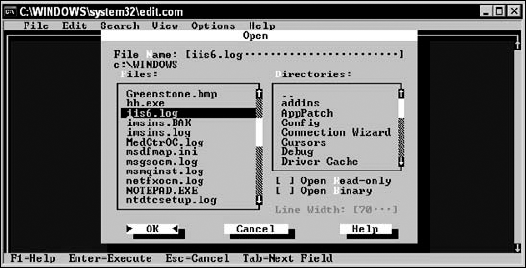
There are two ways to navigate the Open dialog box. First, you can use the Alt key on the keyboard. Notice the white letters in several places in the dialog box. By pressing a keyboard combo of Alt+a white letter, you can move to a section of the dialog box. For example, pressing Alt+D moves ...
Get CompTIA A+® Certification All-In-One For Dummies®, 2nd Edition now with the O’Reilly learning platform.
O’Reilly members experience books, live events, courses curated by job role, and more from O’Reilly and nearly 200 top publishers.

