7.2. Creating a Photo Gallery Using a TileList
A TileList component relies on a data source and displays items in a grid-like fashion. If you populate a tile list with data and not do anything else, it looks something like Figure 7.2-1.
Figure 7.2-1. Generic TileList component
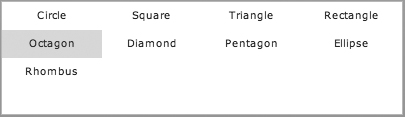
However, with the use of item renderers, you can create a much richer visualization of the same data and add some functionality. For this example, you’ll be walking through how a tile list can be used to mock up a photo gallery and display options for each photo when a user rolls over it (see Figure 7.2-2).
Figure 7.2-2. Custom Photo Gallery using item renderers and dynamically ...
Get Creating Visual Experiences with Flex 3.0 now with the O’Reilly learning platform.
O’Reilly members experience books, live events, courses curated by job role, and more from O’Reilly and nearly 200 top publishers.

