
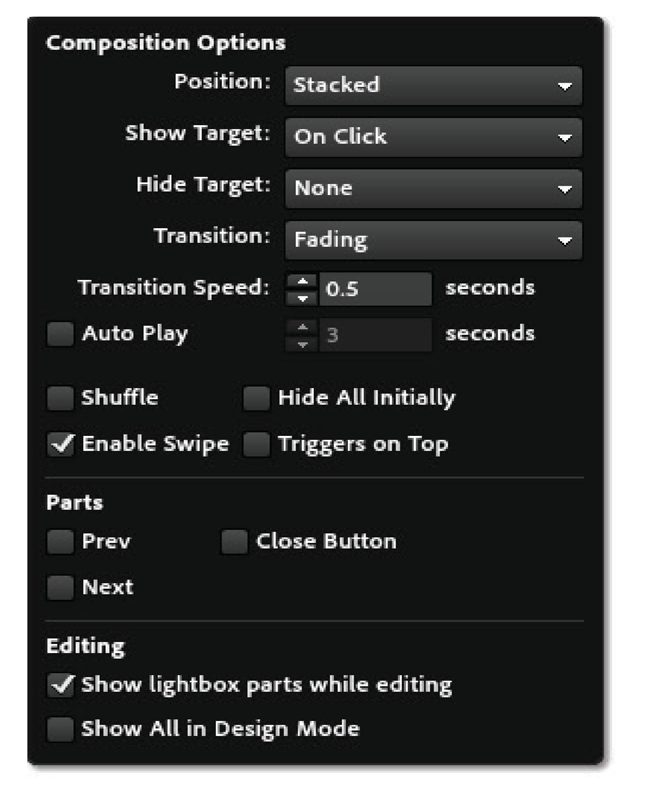
47
Creative web design with Adobe Muse
The Composition widget settings
The first setting is Position. This has three options and determines how the objects will be displayed:
•
Stacked is the default setting of the basic preset. All targets are placed on top of each other and dis- played according to the transition setting.
•
Scattered allows the targets to be placed inde- pendently of each other on the page. This is the mode used by the Tooltip preset.
•
Lightbox hides the targets initially and displays them on a semi-opaque overlay when the trigger ...
Get Creative Web Design with Adobe Muse now with the O’Reilly learning platform.
O’Reilly members experience books, live events, courses curated by job role, and more from O’Reilly and nearly 200 top publishers.

