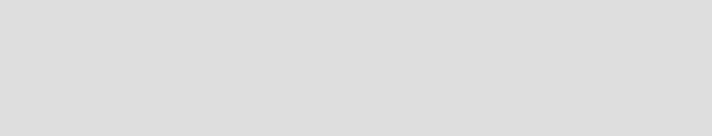
116 Deployment Guide Series: IBM Tivoli Monitoring V6.2
14.After application support for the monitoring agents is installed, you are asked
whether you want to install additional products or product support packages.
Type 2 and press Enter.
The next step is to configure the desktop client.
Configuring the desktop client on Linux
Complete the following steps to configure the desktop client if you installed the
client from the IBM Tivoli Monitoring installation media. You do not need to
complete this procedure if you obtained the desktop client by using IBM Web
Start for Java to download it from the Tivoli Enterprise Portal Server.
1. At the command line, go to /opt/IBM/ITM/bin directory (or the /bin subdirectory
where you installed the product).
2. Run the following command:
./itmcmd config -A cj
3. Press Enter to use the default instance name.
4. Type the host name for the portal server and press Enter.
5. Press Enter when you are asked if you want to use HTTP Proxy support. The
default value is no.
6. Start the desktop client:
./itmcmd agent start cj
3.3 Remote agent deployment
IBM Tivoli Monitoring provides the ability to deploy monitoring agents from a
central location: the monitoring server. We can deploy the OS agent using tacmd
createNode or non OS agent using tacmd addSystem.
Before we deploy the agent, we need populate the agent depot, which is an
installation directory on the monitoring server with agents and maintenance
packages images.
Note: Remote deployment of agents is covered in detail in Chapter 7,
“Deploying IBM Tivoli Monitoring agents in a large scale environment” in IBM
Tivoli Monitoring: Implementation and Performance Optimization for Large
Scale Environments, SG24-7443. Please refer to this book for more
information about this topic.
Get Deployment Guide Series: IBM Tivoli Monitoring V6.2 now with the O’Reilly learning platform.
O’Reilly members experience books, live events, courses curated by job role, and more from O’Reilly and nearly 200 top publishers.

