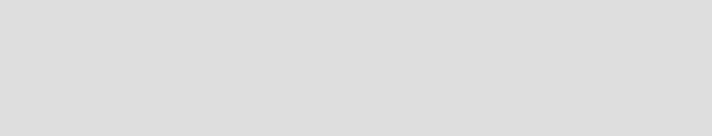
324 Deployment Guide Series: IBM Tivoli Monitoring V6.2
5.2.2 Configuring the OMNIbus server
In this step, you configure the OMNIbus ObjectServer to receive and map the
situation event information forwarded by a monitoring server and to reflect the
events to the OMNIbus console. You also configure the OMNIbus server to send
Event Synchronization information back to the originating monitoring server and
configure the EIF probe to map the situation event attributes to OMNIbus event
attributes.
In this section, we will describe the UNIX procedure to customize the integration.
For Windows configuration, please see the procedure in the IBM Tivoli
Monitoring Version 6.2.0 Installation and Setup Guide, GC32-9407.
Configuring OMNIbus server for scripts program execution
To run the Event Synchronization program from SQL automation scripts to send
synchronization events to ITM, the OMNIbus server must be running under a
process control and the properties PA.Username and PA. Passwo rd must be set
in $OMNIHOME/etc/NCOMS.props file, where $OMNIHOME is the system
defined variable defining the installation location of OMNIbus.
By default, the process control grants access to the members of the default group
ncoadmin. For the default configuration, create a ncoadmin group and add root
as a user to this group. The PA.Username property must be set to the user name
used to connect to the process control agent. On UNIX, the default value is root.
The PA.Password property must be set to the password for the user connecting
to the process control agent. For the default setting, specify the password of the
root user.
Updating the OMNIbus db schema
The command to configure OMNIbus pipes the SQL command set into the SQL
command-line tool and performs the updates to the ObjectServer.
Updating the OMNIbus db schema on UNIX
1. Update the ObjectServer database with the following commands:
$OMNIHOME/bin/nco_sql -user <username> -password <password> -server
<server_name> < <path_to_file>/itm_db_update.sql
Note: The original procedure described in a draft of the IBM Tivoli Monitoring
Version 6.2.0 Installation and Setup Guide, GC32-9407 instructs us to run the
itm_proc.sql before itm_db_update.sql, but as some tables are required to
run the procedure tasks, the correct order is update database, run procedure
tasks, and then the synchronization task.
Chapter 5. Integrating event management systems 325
$OMNIHOME/bin/nco_sql -user <username> -password <password> -server
<server_name> < <path_to_file>/itm_proc.sql
$OMNIHOME/bin/nco_sql -user <username> -password <password> -server
<server_name> < <path_to_file>/itm_sync.sql
where:
– $OMNIHOME is the system defined variable defining the install location of
OMNIbus.
– <username> is the OMNIbus Object Server user name.
– <password> is the OMNIbus Object Server password.
– <path_to_file> is the fully qualified path to specified SQL file.
2. Stop the OMNIbus server.
Issue the following command from command line:
$OMNIHOME/bin/nco_pa_stop -process <server_name>
where:
– $OMNIHOME is the system defined variable defining the install location of
OMNIbus.
– <server_name> is the OMNIbus ObjectServer name defined for process
control.
3. Start the OMNIbus server.
Issue the following command from the command line:
$OMNIHOME/bin/nco_pa_start -process <server_name>
where
– $OMNIHOME is the system defined variable defining the install location of
OMNIbus.
– <server_name> is the OMNIbus ObjectServer name defined for process
control.
Updating the OMNIbus db schema on Windows
1. Update the ObjectServer database with the following commands:
%OMNIHOME%\..\bin\redist\isql -U <username> -P <password> -S
<server_name> <path_to_file>\itm_db_update.sql
%OMNIHOME%\..\bin\redist\isql -U <username> -P <password> -S
<server_name> <path_to_file>\itm_proc.sql
%OMNIHOME%\..\bin\redist\isql -U <username> -P <password> -S
<server_name> <path_to_file>\itm_sync.sql
Get Deployment Guide Series: IBM Tivoli Monitoring V6.2 now with the O’Reilly learning platform.
O’Reilly members experience books, live events, courses curated by job role, and more from O’Reilly and nearly 200 top publishers.

