Using the Windows Forms Designer
Because the .NET Framework supports development across multiple languages, it provides a common development interface for the creation of objects such as a Windows form. As seen in Figure 1.2, the Windows Forms Designer displays a form in Design view.
Figure 1.2. The Windows Forms Designer showing the default creation of Form1.
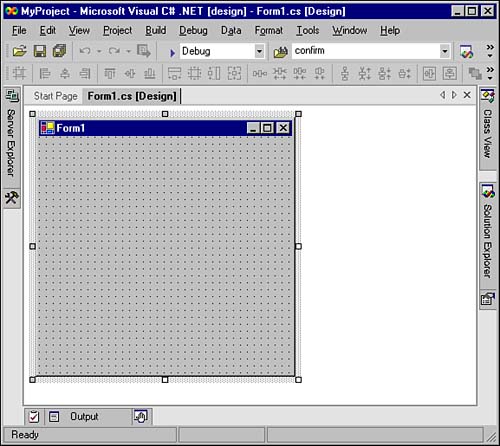
Creating a Blank Form
To create a new Windows form, first launch Visual Studio .NET and then perform the following steps:
1. | Click the New Project button in the Start page or select File, New, Project from the Visual Studio .NET menu. |
2. | Select Visual C# Projects as ... |
Get Developing and Implementing Windows®-Based Applications with Visual C#™ .NET and Visual Studio® .NET Exam Cram™ 2 (Exam 70-316) now with the O’Reilly learning platform.
O’Reilly members experience books, live events, courses curated by job role, and more from O’Reilly and nearly 200 top publishers.

