Configuring build job
Now that Git authentication is done with, let's configure a PetClinic build job:
- Click on the PetClinic build job on the Jenkins dashboard. Then, click on the Configure link. You'll see the following page as shown here:
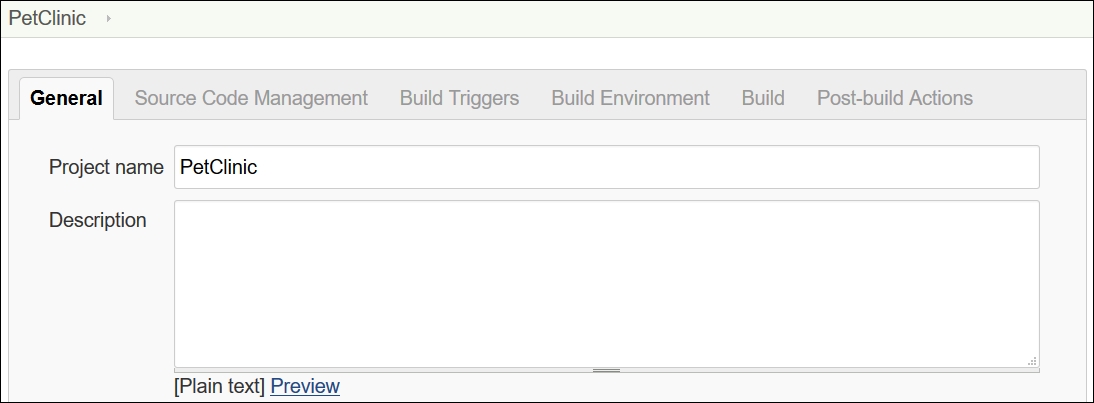
- Under Source Code Management, provide the GitHub URL for the sample Spring project we forked earlier, as shown in the following screenshot:
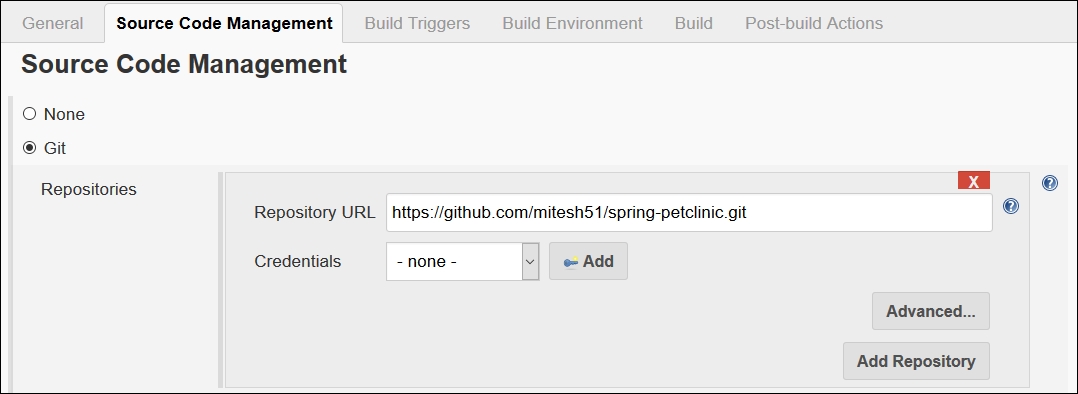
- We will configure Build Triggers and the Build Environment as shown here:
- Under Build, click on Add build step and select Invoke top-level Maven targets. Select the Maven ...
Get DevOps for Web Development now with the O’Reilly learning platform.
O’Reilly members experience books, live events, courses curated by job role, and more from O’Reilly and nearly 200 top publishers.

