Chapter 9. Visualizing with Processing
Processing is a open source programming language and development environment built by—and for—the art and design community, to help teach the fundamentals of computer programming in a visual context, and to allow the community to more easily build interactive visualizations.
Processing
The Processing user interface is going to look hauntingly familiar (see Figure 9-1).
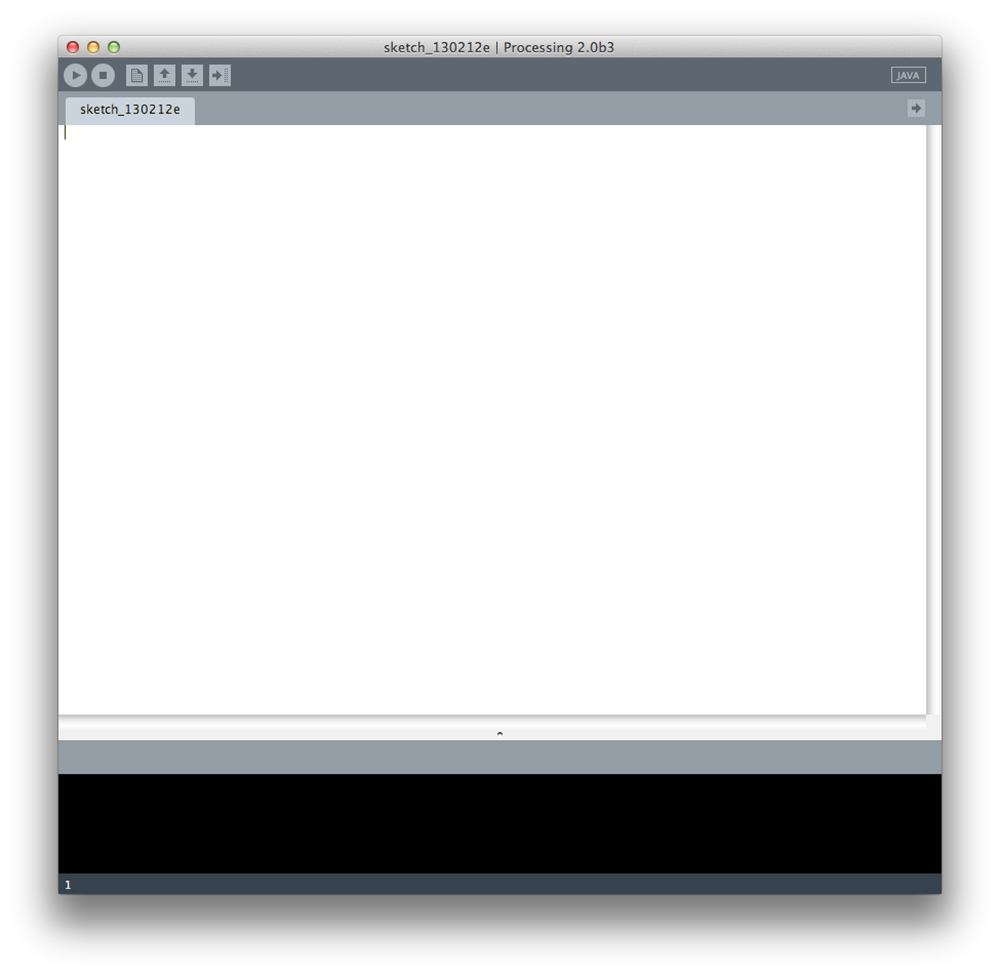
Figure 9-1. The Processing development environment
The Processing environment spawned several other projects, including Wiring and the Fritzing environment (which we met in Chapter 5), and was used as the basis for the Arduino development environment. There are still a lot of similarities between the two, and the familiarity you now have with the Arduino development environment should help you rapidly get up to speed with Processing.
Installing the Software
Download the latest version of the development environment from the Processing.org website.
Note
The latest version of the Processing Development Environment (PDE) is Processing 2.0b7, as of the time of this writing.
The development environment comes as zipped file, which should decompress automatically after you download it. If it doesn’t, double-click on it to open it manually. After it is open, just drag the Processing.app application into your /Applications folder.[3]
Reading Data From a File
You should already have some data from ...
Get Distributed Network Data now with the O’Reilly learning platform.
O’Reilly members experience books, live events, courses curated by job role, and more from O’Reilly and nearly 200 top publishers.

