5.2. Creating a new page
You can create a new page by choosing Create > Design -> Page or by clicking the New Page button in the Design Page View pane; the new page is shown in Figure 5-1 on page 175:
Figure 5-1. The page design view
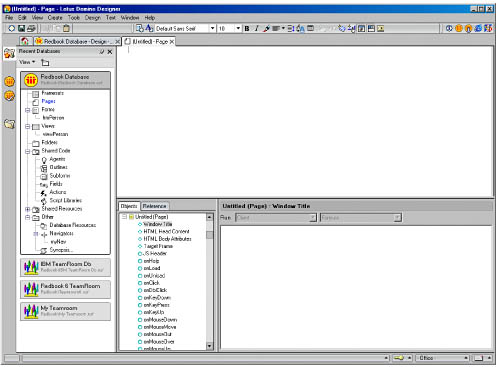
Except for Fields, Layout Region, and Subforms, you can use anything on a page that you could use on a form.
Note
Remember to enter a window title for your page. If you don’t want the title to evaluate based on a formula, static text needs quotes around it.
Using a window title is especially important for Web applications. Even if you think the page will only be opened in a frameset, users can bookmark the frame ...
Get Domino Designer 6: A Developer’s Handbook now with the O’Reilly learning platform.
O’Reilly members experience books, live events, courses curated by job role, and more from O’Reilly and nearly 200 top publishers.

