Selecting Frames and Framesets
Think of a frame as a mini document window; each frame contains a separate Web page. When you click inside the frame, you can add images, text, and other elements to the page. Click inside another frame to edit that frame’s Web page.
However, because framesets aren’t visible elements of a Web page, Dreamweaver provides a special window—the Frames panel—that provides a simple visual overview of frames and framesets, making it easier for you to select and modify them. To open it, choose Window→Others→Frames or press Shift-F2 (see Figure 7-7).
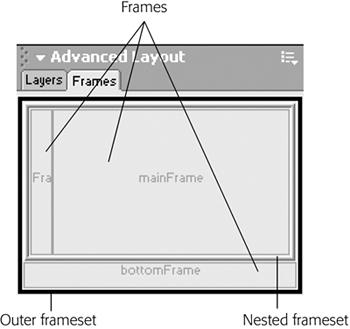
Figure 7-7. The Frames panel shows a thumbnail diagram of the current document’s frames. Thick 3-D borders represent a frameset, while thin gray lines represent the borders of frames. The thick black border—the outer frameset in this example—indicates a selected frameset, while a thin black border represents a selected frame. A name appears inside each frame to identify it, so that you’ll know how to target links to this frame.
Selecting a frameset lets you save it and modify its properties, such as frame size and whether or not there are borders, as described on page 209. There are several ways to select a frameset:
Click the thick border around the edges of the frames in the Frames panel. The border becomes a solid black line to indicate that the frameset is selected.
Move the cursor over a frame border in the document ...
Get Dreamweaver MX: The Missing Manual now with the O’Reilly learning platform.
O’Reilly members experience books, live events, courses curated by job role, and more from O’Reilly and nearly 200 top publishers.

