Chapter 15. Working with the Comment Functionality
IN THIS CHAPTER
Introducing the Comment module
Controlling the styling of comments
Administering comments
The default Drupal installation includes one of the most commonly requested content functionalities: The ability to allow users to post comments on content items. The Comment module powers this functionality.
The Comment functionality is a powerful feature, and it's fairly complex. It includes several administration interfaces and a number of themable elements. In this chapter, I review the module, the administration tools, and the options for controlling the display and the work flow.
Introducing the Comment Module
The Comment module allows site visitors to comment on and discuss content items, as shown in Figure 15.1. Comments in Drupal are administered like content items and have their own page, which is accessed via a tab on the Content Manager. Drupal allows for comments to be enabled selectively and applied only to those content types the administrator chooses. Administrators also can moderate and approve comments prior to publication. User permissions can be configured to allow different users different levels of access to this feature.
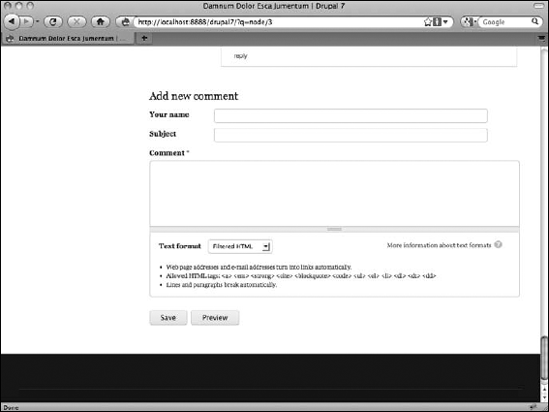
Figure 15-1. The Comment module in action, showing a comment form at the end of a content item
Enabling and disabling the module
The Comment module is enabled in the default standard installation. ...
Get Drupal® 7 Bible now with the O’Reilly learning platform.
O’Reilly members experience books, live events, courses curated by job role, and more from O’Reilly and nearly 200 top publishers.

