Chapter 17. Using the Book Module
IN THIS CHAPTER
Introducing the Book module
Administering books
Controlling the styling of the Book module
Using the Book Navigation block
Drupal's Book module is provided to help administrators create content items that are automatically organized into a hierarchy and easily navigable by users. Book content is frequently used to create items like FAQs, or online user manuals, where the unique display attributes of this content type are useful.
In this chapter I introduce the Book module, the book content type, and the options that are available for managing book content.
Introducing the Book Module
The Book module provides a very specific functionality, that is, the ability to organize a group of content items into a hierarchy and to include a table of contents and pagination controls for those content items. With its emphasis on strict ordering and the automatic creation of navigation links, you may find it too narrow for many uses. That said, if you are building a site with multi-paged content items or you want to organize information topically while creating easy-to-use navigation between those items, the Book module is hard to beat.
Figure 17.1 shows an example of the Book module being used to display topical content. The example shows the top page of the book outline with a bulleted list of the other pages inside that outline.
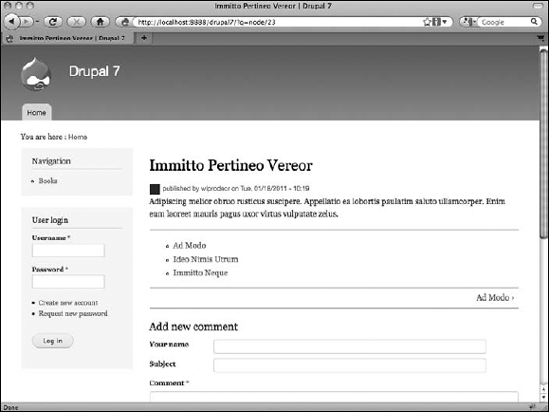
Figure 17-1. The Book module ...
Get Drupal® 7 Bible now with the O’Reilly learning platform.
O’Reilly members experience books, live events, courses curated by job role, and more from O’Reilly and nearly 200 top publishers.

