Chapter 9. Using Modules: Create a Site with a Blog and Forum
In This Chapter
Using modules
Managing forums
Building blogs
Moderating comments
A Drupal module is a plug-in program that extends Drupal's core functionality. Think of a module like an add-on application that allows Drupal to do more things. In general, like themes, modules have to be downloaded, placed in a directory on your Web server, and then enabled. For example, the blog and forum I talk about in this chapter are modules. When you install Drupal, these modules aren't enabled, so you can't initially build a blog or forum. Enabling them adds this increased functionality to Drupal.
In this chapter, you take a close look at modules. You see how to build a site complete with a blog and a forum. Along the way, you discover how to upload and activate modules and where to find new ones.
Understanding Modules
You may not realize it, but you are already using modules. Drupal itself is composed of a set of modules, known as the Core modules. To see what I mean, choose Administer
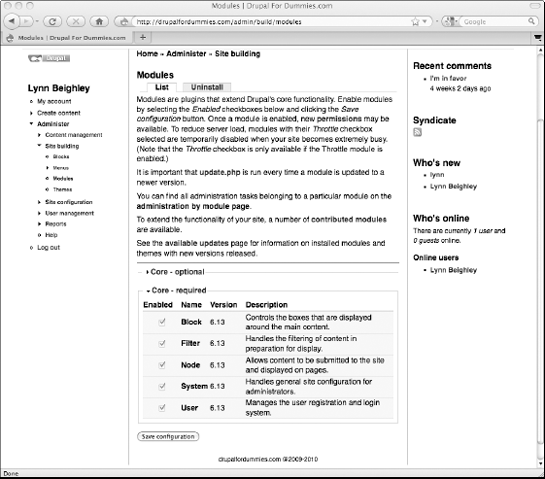
Figure 9.1. The Module menu displays all the pre-installed modules.
Modules preinstalled with Drupal are called Core modules. The two types of Core modules are
Optional: These are modules you don't have to have enabled for Drupal to run, but they are some of the ...
Get Drupal For Dummies® now with the O’Reilly learning platform.
O’Reilly members experience books, live events, courses curated by job role, and more from O’Reilly and nearly 200 top publishers.

